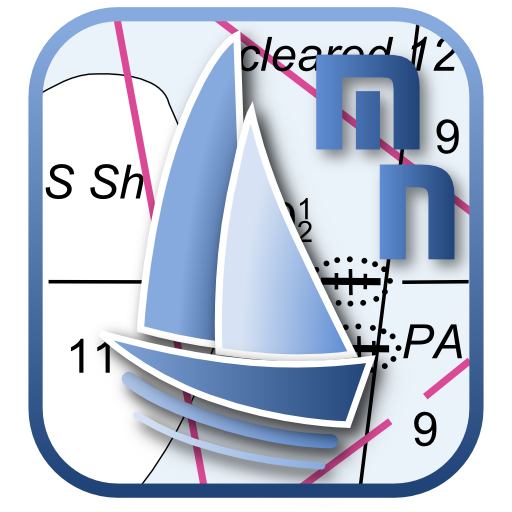Vaarkaart Friese Meren
Chơi trên PC với BlueStacks - Nền tảng chơi game Android, được hơn 500 triệu game thủ tin tưởng.
Trang đã được sửa đổi vào: 7 tháng 11, 2018
Play Vaarkaart Friese Meren on PC
Area
From Stavoren to Grouw, with the following lakes:: Heegermeer, Fluessen, Morra, Oudegaster Brekken, Zwarte and Witte Brekken, Sneekermeer, Koevorden, Tjeukermeer, Langweerderwielen, and Pikmeer/Wijde Ee.
This is a detailed chart with a scale 1,3m/pixel. This comes down to about 1 : 5000 on the screen.
Depth view
With clear depth view from the Friese Meren Project in well colored depth areas on the lakes and depth numbers along the water ways. Developed by Stentec in cooperation with the province Fryslân based on the most recent depth measurements.
Waypoints
The included database contains 2345 waypoints divided in 13 groups. The 145 marinas show phone numbers and websites. Other groups are among others bouyage, mooring spots, campings and gas stations.
The accurate positioned bouyage contains the so called ‘slobbers’. These mark the protected bird area from 1 October to 1 May. Outside this period these are replaced by yellow regatta buoys.
Marrekrite 2014 natural mooring places are also included in the chart. You can easily see if camping is allowed (CAMP), if a container is present (CONT) or if you can moor (WAL).
The bridges and locks along the water ways are shown with height and width so you can easily plan your route. The many aquaducts are also shown. Most bridges are operated daily from 1 May to 1 November from 9h-19h. In June, July and August even until 20h.
Chơi Vaarkaart Friese Meren trên PC. Rất dễ để bắt đầu
-
Tải và cài đặt BlueStacks trên máy của bạn
-
Hoàn tất đăng nhập vào Google để đến PlayStore, hoặc thực hiện sau
-
Tìm Vaarkaart Friese Meren trên thanh tìm kiếm ở góc phải màn hình
-
Nhấn vào để cài đặt Vaarkaart Friese Meren trong danh sách kết quả tìm kiếm
-
Hoàn tất đăng nhập Google (nếu bạn chưa làm bước 2) để cài đặt Vaarkaart Friese Meren
-
Nhấn vào icon Vaarkaart Friese Meren tại màn hình chính để bắt đầu chơi