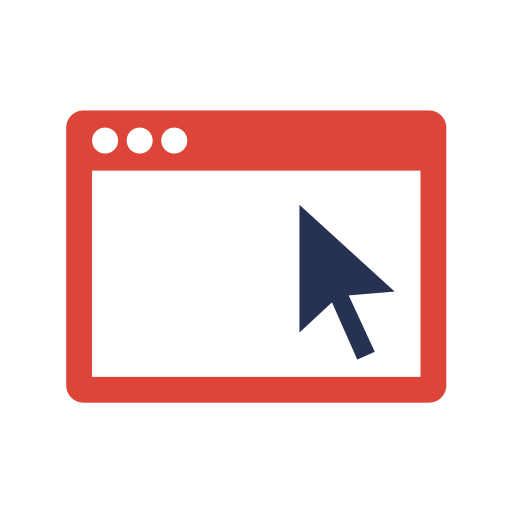StepBet: Get Active & Stay Fit
العب على الكمبيوتر الشخصي مع BlueStacks - نظام أندرويد للألعاب ، موثوق به من قبل أكثر من 500 مليون لاعب.
تم تعديل الصفحة في: 24 فبراير 2020
Play StepBet: Get Active & Stay Fit on PC
How it works:
- Download the StepBet app.
- Select your step source (Fitbit, Garmin, Samsung Health, Google Fit are supported) to get your custom fitness goals.
- Find a game, and place a bet into the game’s pot to officially join.
- Walk, exercise, and stay active to hit your fitness goals every week of the game.
- Win, and split the pot with other winners to recoup your bet and then some!
By committing real money, engaging in the social aspect of our games, and interacting with our one-of-a-kind customer support team known as WayBetter Referees, you’ll find unparalleled motivation in reaching your health and fitness goals.
Try it risk-free! Cancel any time during the first week for a full refund.
And don’t forget to check out our other WayBetter apps, DietBet and RunBet!
العب StepBet: Get Active & Stay Fit على جهاز الكمبيوتر. من السهل البدء.
-
قم بتنزيل BlueStacks وتثبيته على جهاز الكمبيوتر الخاص بك
-
أكمل تسجيل الدخول إلى Google للوصول إلى متجر Play ، أو قم بذلك لاحقًا
-
ابحث عن StepBet: Get Active & Stay Fit في شريط البحث أعلى الزاوية اليمنى
-
انقر لتثبيت StepBet: Get Active & Stay Fit من نتائج البحث
-
أكمل تسجيل الدخول إلى Google (إذا تخطيت الخطوة 2) لتثبيت StepBet: Get Active & Stay Fit
-
انقر على أيقونة StepBet: Get Active & Stay Fit على الشاشة الرئيسية لبدء اللعب