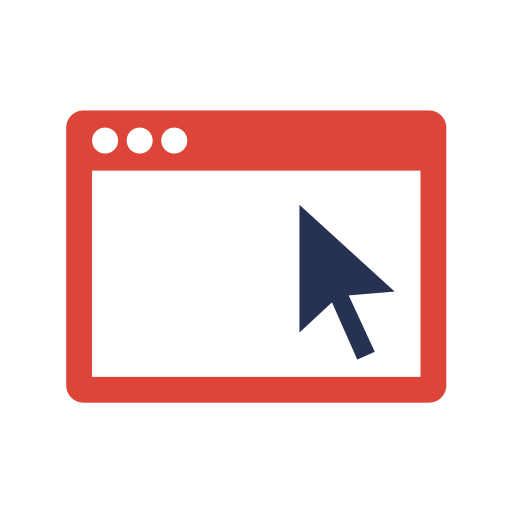StepBet: Get Active & Stay Fit
Gioca su PC con BlueStacks: la piattaforma di gioco Android, considerata affidabile da oltre 500 milioni di giocatori.
Pagina modificata il: 24 febbraio 2020
Play StepBet: Get Active & Stay Fit on PC
How it works:
- Download the StepBet app.
- Select your step source (Fitbit, Garmin, Samsung Health, Google Fit are supported) to get your custom fitness goals.
- Find a game, and place a bet into the game’s pot to officially join.
- Walk, exercise, and stay active to hit your fitness goals every week of the game.
- Win, and split the pot with other winners to recoup your bet and then some!
By committing real money, engaging in the social aspect of our games, and interacting with our one-of-a-kind customer support team known as WayBetter Referees, you’ll find unparalleled motivation in reaching your health and fitness goals.
Try it risk-free! Cancel any time during the first week for a full refund.
And don’t forget to check out our other WayBetter apps, DietBet and RunBet!
Gioca StepBet: Get Active & Stay Fit su PC. È facile iniziare.
-
Scarica e installa BlueStacks sul tuo PC
-
Completa l'accesso a Google per accedere al Play Store o eseguilo in un secondo momento
-
Cerca StepBet: Get Active & Stay Fit nella barra di ricerca nell'angolo in alto a destra
-
Fai clic per installare StepBet: Get Active & Stay Fit dai risultati della ricerca
-
Completa l'accesso a Google (se hai saltato il passaggio 2) per installare StepBet: Get Active & Stay Fit
-
Fai clic sull'icona StepBet: Get Active & Stay Fit nella schermata principale per iniziare a giocare