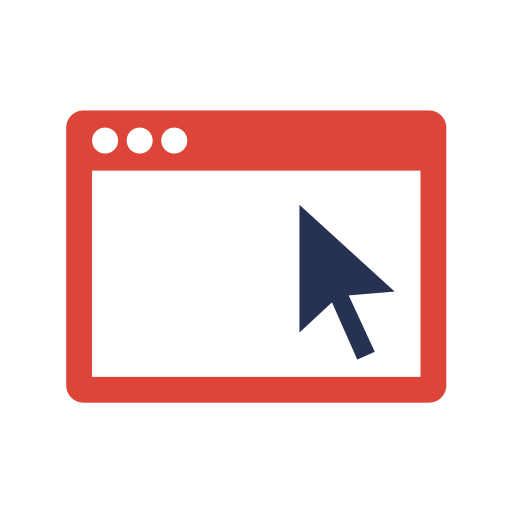このページには広告が含まれます

StepBet: Get Active & Stay Fit
健康&フィットネス | WayBetter, Inc.
BlueStacksを使ってPCでプレイ - 5憶以上のユーザーが愛用している高機能Androidゲーミングプラットフォーム
Play StepBet: Get Active & Stay Fit on PC
Receive personalized Step Goals based on your activity/exercise tracker history, and bet money on yourself during weekly health-focused games where you’ll be encouraged to walk and exercise to meet your personalized step targets.
How it works:
- Download the StepBet app.
- Select your step source (Fitbit, Garmin, Samsung Health, Google Fit are supported) to get your custom fitness goals.
- Find a game, and place a bet into the game’s pot to officially join.
- Walk, exercise, and stay active to hit your fitness goals every week of the game.
- Win, and split the pot with other winners to recoup your bet and then some!
By committing real money, engaging in the social aspect of our games, and interacting with our one-of-a-kind customer support team known as WayBetter Referees, you’ll find unparalleled motivation in reaching your health and fitness goals.
Try it risk-free! Cancel any time during the first week for a full refund.
And don’t forget to check out our other WayBetter apps, DietBet and RunBet!
How it works:
- Download the StepBet app.
- Select your step source (Fitbit, Garmin, Samsung Health, Google Fit are supported) to get your custom fitness goals.
- Find a game, and place a bet into the game’s pot to officially join.
- Walk, exercise, and stay active to hit your fitness goals every week of the game.
- Win, and split the pot with other winners to recoup your bet and then some!
By committing real money, engaging in the social aspect of our games, and interacting with our one-of-a-kind customer support team known as WayBetter Referees, you’ll find unparalleled motivation in reaching your health and fitness goals.
Try it risk-free! Cancel any time during the first week for a full refund.
And don’t forget to check out our other WayBetter apps, DietBet and RunBet!
StepBet: Get Active & Stay FitをPCでプレイ
-
BlueStacksをダウンロードしてPCにインストールします。
-
GoogleにサインインしてGoogle Play ストアにアクセスします。(こちらの操作は後で行っても問題ありません)
-
右上の検索バーにStepBet: Get Active & Stay Fitを入力して検索します。
-
クリックして検索結果からStepBet: Get Active & Stay Fitをインストールします。
-
Googleサインインを完了してStepBet: Get Active & Stay Fitをインストールします。※手順2を飛ばしていた場合
-
ホーム画面にてStepBet: Get Active & Stay Fitのアイコンをクリックしてアプリを起動します。