
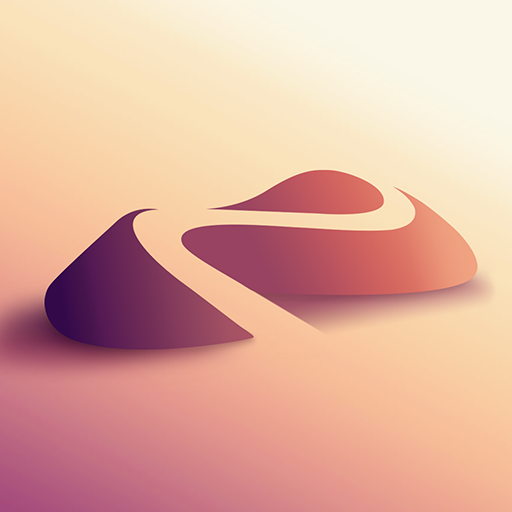
Nomad Sculpt
Spiele auf dem PC mit BlueStacks - der Android-Gaming-Plattform, der über 500 Millionen Spieler vertrauen.
Seite geändert am: 8. Oktober 2020
Play Nomad Sculpt on PC
The limited features are:
- 1 undo/redo
- 1 layer
- project management (save/load/import/export)
- Sculpting tools
Clay, flatten, smooth, mask and many other brushes will let you shape your creation.
Need hard lines? you will also find some lasso/line/curve cutting tools.
- Stroke customization
Falloff, alphas, pencil pressure and other stroke parameters can be customized.
- Painting tools
Vertex painting with color, roughness and metalness.
You can easily manage all your material presets as well.
- Layers
Record your sculpting and painting operations in separate layers for easier iteration during the creation process.
Both the sculpting and painting changes are recorded.
- Multiresolution sculpting
Go back and forth between multiple resolution of your mesh for a flexible workflow.
- Voxel remeshing
Remesh quickly your mesh to get a uniform level of detail.
It can be used to quickly sketch a rough shape at the beginning of the creation process.
- Dynamic topology
Refine locally your mesh under your brush to get an automatic level of detail.
You can even keep your layers, as they will be automatically updated!
- Primitive shape
Cylinder, torus, triplanar voxel and other primitives can be used to quickly start new shape from scratch.
- PBR rendering
Beautiful PBR rendering by default, you can upload your HDRI environment.
You can always switch to matcap for a more standard shading for sculpting purposes.
- Files
Save and open glTF, OBJ and STL files.
Layers and PBR painting are only kept through GLTF files.
- Interface
Easy-to-use interface, designed for mobile experience.
There is also a lot of customization possible!
Spiele Nomad Sculpt auf dem PC. Der Einstieg ist einfach.
-
Lade BlueStacks herunter und installiere es auf deinem PC
-
Schließe die Google-Anmeldung ab, um auf den Play Store zuzugreifen, oder mache es später
-
Suche in der Suchleiste oben rechts nach Nomad Sculpt
-
Klicke hier, um Nomad Sculpt aus den Suchergebnissen zu installieren
-
Schließe die Google-Anmeldung ab (wenn du Schritt 2 übersprungen hast), um Nomad Sculpt zu installieren.
-
Klicke auf dem Startbildschirm auf das Nomad Sculpt Symbol, um mit dem Spielen zu beginnen



