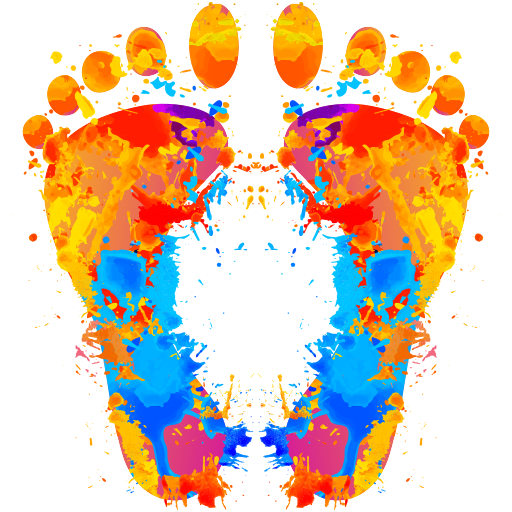StepsApp Podomètre
Jouez sur PC avec BlueStacks - la plate-forme de jeu Android, approuvée par + 500M de joueurs.
Page Modifiée le: 16 décembre 2019
Play StepsApp Pedometer & Step Counter on PC
StepsApp turns your phone into a simple and beautiful step counter.
Just put your phone in your pocket and off you go!
🔥 STEPSAPP INCLUDES
• Automatic step counting
• Today widget
• Stunning charts and animations
• Google Fit integration
• Count and track active calories
• Powerful month and year view
• Six beautiful colors
• Notifications
• Social media sharing
• No extra hardware required
😍 YOUR ACTIVITY AT A GLANCE
• Quick overview of your daily steps, distance, time, and active calories.
• Beautiful weekly, monthly, and yearly charts.
• Notifications when you have reached your daily activity goal.
• Weekly Report
• Set and reach your goal… step by step.
• Track for free your complete activity history (steps, calorie count, etc.)
🎁 STEPSAPP FOR EVERYONE
• StepsApp supports more than 20 languages.
• Reach your goal: Walk more, Lose weight, or Improve health!
🎨 CUSTOMIZE & SHARE
• Spice up your charts with six beautiful colors.
• Share your achievements on social media directly from StepsApp.
💥 STEPSAPP PEDOMETER & STEP COUNTER
• If you want to check your daily step count.
• If you enjoy jogging, hiking, running, and walking for weight loss.
• If you go on walks or strolls.
• If you want to use a powerful pedometer and activity tracker.
• If you want to form a habit of walking and weight loss.
StepsApp Privacy Policy:
https://steps.app/privacy
Jouez à StepsApp Podomètre sur PC. C'est facile de commencer.
-
Téléchargez et installez BlueStacks sur votre PC
-
Connectez-vous à Google pour accéder au Play Store ou faites-le plus tard
-
Recherchez StepsApp Podomètre dans la barre de recherche dans le coin supérieur droit
-
Cliquez pour installer StepsApp Podomètre à partir des résultats de la recherche
-
Connectez-vous à Google (si vous avez ignoré l'étape 2) pour installer StepsApp Podomètre
-
Cliquez sur l'icône StepsApp Podomètre sur l'écran d'accueil pour commencer à jouer