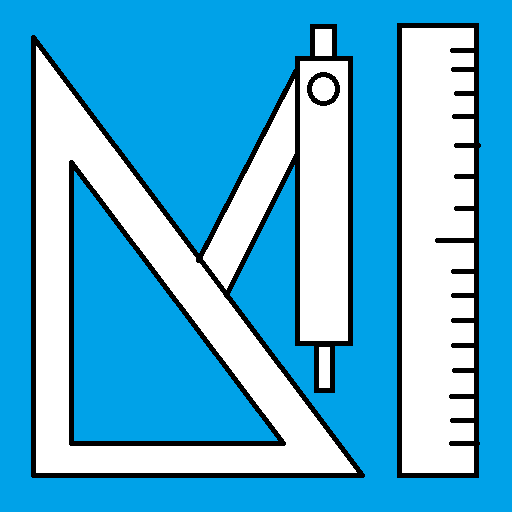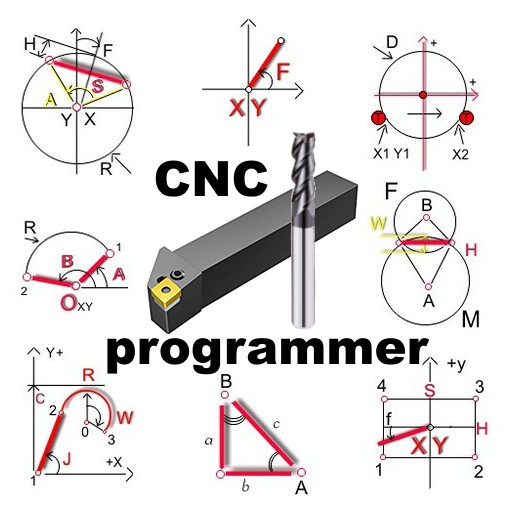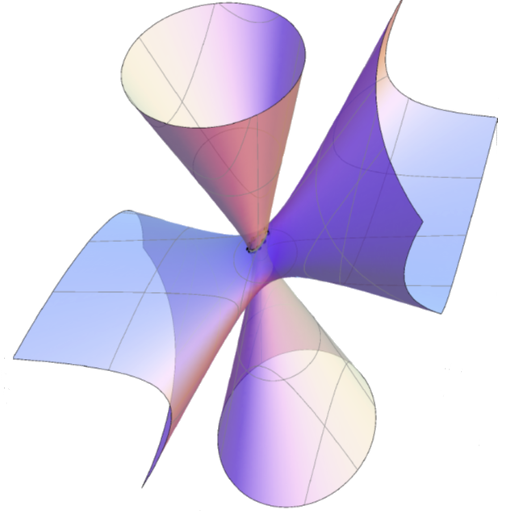CNC
العب على الكمبيوتر الشخصي مع BlueStacks - نظام أندرويد للألعاب ، موثوق به من قبل أكثر من 500 مليون لاعب.
تم تعديل الصفحة في: 11 ديسمبر 2019
Play CNC on PC
CNC is a high-quality CNC milling machine simulator in 2.5D.
Radius compensation G41/G42 is included!
Very sharp vector graphics, zoomable.
Easy to use. Easy to learn!
Made for education.
All G & M functions includes g-code examples, you can simulate all!
Languages: English, Spanish, German, French, Russian, Armenian, Chinese, Japanese
Currently supported G & M:
G0, G1, G2, G3, G4, G40, G41, G42, G53, G54, G55, G56, G57, G58, G59, G90, G91, G94, G95, M3, M4, M5, M6, M8, M9, M30, Custom M-functions!
Our CNC app is made for education!
Just write your g code and simulate it!
You can copy any example and paste it into your G-code.
In Simulator view, tap the Share button to save or share your code using any of the common sharing methods.
Learn CNC programming with Stepsintofuture.com
العب CNC على جهاز الكمبيوتر. من السهل البدء.
-
قم بتنزيل BlueStacks وتثبيته على جهاز الكمبيوتر الخاص بك
-
أكمل تسجيل الدخول إلى Google للوصول إلى متجر Play ، أو قم بذلك لاحقًا
-
ابحث عن CNC في شريط البحث أعلى الزاوية اليمنى
-
انقر لتثبيت CNC من نتائج البحث
-
أكمل تسجيل الدخول إلى Google (إذا تخطيت الخطوة 2) لتثبيت CNC
-
انقر على أيقونة CNC على الشاشة الرئيسية لبدء اللعب