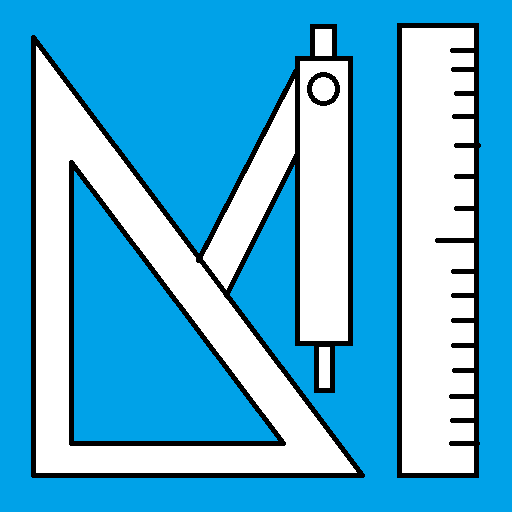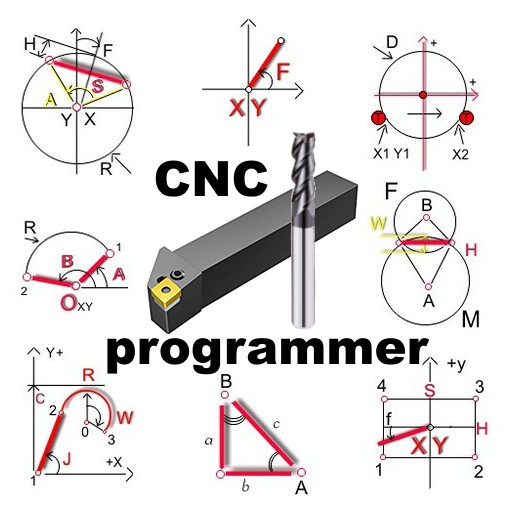CNC
เล่นบน PC ผ่าน BlueStacks - Android Gaming Platform ที่ได้รับความไว้วางใจจากเกมเมอร์ 500 ล้านคนทั่วโลก
Page Modified on: 11 ธันวาคม 2562
Play CNC on PC
CNC is a high-quality CNC milling machine simulator in 2.5D.
Radius compensation G41/G42 is included!
Very sharp vector graphics, zoomable.
Easy to use. Easy to learn!
Made for education.
All G & M functions includes g-code examples, you can simulate all!
Languages: English, Spanish, German, French, Russian, Armenian, Chinese, Japanese
Currently supported G & M:
G0, G1, G2, G3, G4, G40, G41, G42, G53, G54, G55, G56, G57, G58, G59, G90, G91, G94, G95, M3, M4, M5, M6, M8, M9, M30, Custom M-functions!
Our CNC app is made for education!
Just write your g code and simulate it!
You can copy any example and paste it into your G-code.
In Simulator view, tap the Share button to save or share your code using any of the common sharing methods.
Learn CNC programming with Stepsintofuture.com
เล่น CNC บน PC ได้ง่ายกว่า
-
ดาวน์โหลดและติดตั้ง BlueStacks บน PC ของคุณ
-
ลงชื่อเข้าใช้แอคเคาท์ Google เพื่อเข้าสู่ Play Store หรือทำในภายหลัง
-
ค้นหา CNC ในช่องค้นหาด้านขวาบนของโปรแกรม
-
คลิกเพื่อติดตั้ง CNC จากผลการค้นหา
-
ลงชื่อเข้าใช้บัญชี Google Account (หากยังไม่ได้ทำในขั้นที่ 2) เพื่อติดตั้ง CNC
-
คลิกที่ไอคอน CNC ในหน้าจอเพื่อเริ่มเล่น