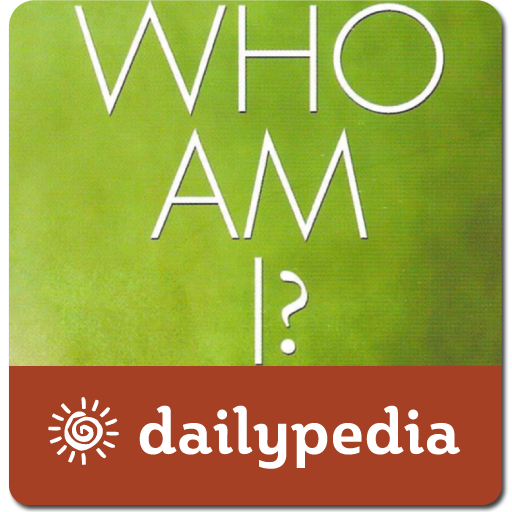iSteve Daily
Spiele auf dem PC mit BlueStacks - der Android-Gaming-Plattform, der über 500 Millionen Spieler vertrauen.
Seite geändert am: 15. Dezember 2018
Play iSteve Daily on PC
We all know who Steve Jobs is--he's the genius who revolutionized modern technology and the mastermind who emphasized style as much as function in our everyday digital devices.
Steve Jobs Daily brings the wisdom of Jobs to you in a form of Mobile App, wake up every day, with Steve Jobs's Motivating Wisdom, starting today.
The app has some nice features:
- Browse Dailytunes now & set them as your app tune!
- Weekly planner to set different tune for different day!
- Set Daily tunes as Ringtone or Alarm Tone!
- Share daily quote on social network & using other messaging tools
- Listen to background music, to create a serene environment
- Set an alarm to receive daily quote notification
- Add Quotes to your favorites
- Copy the quote to Clipboard
- In app purchase (to make the application Ad free)
- Look at other Dailypedia Apps
Download Now & enjoy daily bliss!
Spiele iSteve Daily auf dem PC. Der Einstieg ist einfach.
-
Lade BlueStacks herunter und installiere es auf deinem PC
-
Schließe die Google-Anmeldung ab, um auf den Play Store zuzugreifen, oder mache es später
-
Suche in der Suchleiste oben rechts nach iSteve Daily
-
Klicke hier, um iSteve Daily aus den Suchergebnissen zu installieren
-
Schließe die Google-Anmeldung ab (wenn du Schritt 2 übersprungen hast), um iSteve Daily zu installieren.
-
Klicke auf dem Startbildschirm auf das iSteve Daily Symbol, um mit dem Spielen zu beginnen