
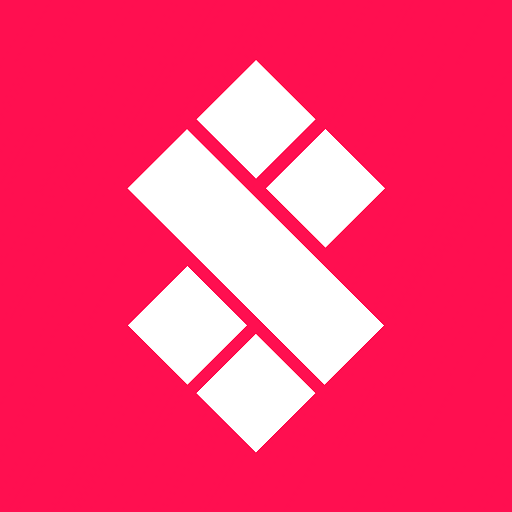
StickaPic
Play on PC with BlueStacks – the Android Gaming Platform, trusted by 500M+ gamers.
Page Modified on: December 24, 2019
Play StickaPic on PC
You can turn any of your phone pictures into HIGH QUALITY prints that are made into StickaPics in less than 5 minutes! IT'S SO EASY!
Download our App to get started!
A portion from each sale goes to benefit the following four non-profit organizations we partner with during the year:
1.) March of Dimes (Q1: January - March)
2.) Save the Children (Q2: April - June)
3.) Habitat for Humanity (Q3: July - September)
4.) Susan G. Komen - (Q4: October - December)
Thank you for supporting us and our social initiative to give back! Let's make a POSITIVE IMPACT on our community!
Play StickaPic on PC. It’s easy to get started.
-
Download and install BlueStacks on your PC
-
Complete Google sign-in to access the Play Store, or do it later
-
Look for StickaPic in the search bar at the top right corner
-
Click to install StickaPic from the search results
-
Complete Google sign-in (if you skipped step 2) to install StickaPic
-
Click the StickaPic icon on the home screen to start playing




