
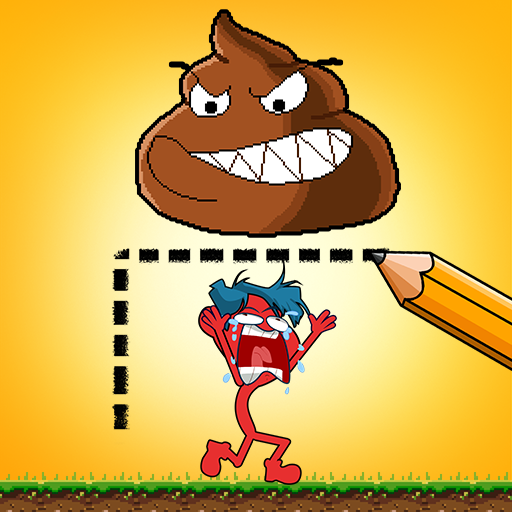
Stickman Draw: Troll Puzzle
BlueStacksを使ってPCでプレイ - 5憶以上のユーザーが愛用している高機能Androidゲーミングプラットフォーム
Play Stickman Draw: Troll Puzzle on PC or Mac
Stickman Draw: Troll Puzzle is a Puzzle Game developed by ABI Global LTD. BlueStacks app player is the best platform to play this Android Game on your PC or Mac for an immersive Android experience.
Download Stickman Draw: Troll Puzzle on PC with BlueStacks. Stickman needs your help! Use your drawing skills to protect him from all manner of projectile, trap, and deadly missile. Stickman Draw: Troll Puzzle is the drawing-based puzzle experience that’s fun for players of all ages!
Stickman Draw: Troll Puzzle is an engaging free challenging draw puzzle game featuring a series of tough teasers test your creative abilities. Train your brain and unlock your creativity by playing Stickman Draw: Troll Puzzle every day!
Draw lines to make your way through the drawing-based puzzle stages. Pay attention to where you place your lines—you don’t want to hurt the stickman! Watch out for falling obstacles and other traps and dangers.
Stuck and unsure how to proceed? Don’t worry—you can always press the ? button to get a little help. Each stage has multiple solutions, so let your creativity flow!
Download Stickman Draw: Troll Puzzle on PC with BlueStacks and put your drawing (and puzzle solving) skills to the ultimate test today!
Stickman Draw: Troll PuzzleをPCでプレイ
-
BlueStacksをダウンロードしてPCにインストールします。
-
GoogleにサインインしてGoogle Play ストアにアクセスします。(こちらの操作は後で行っても問題ありません)
-
右上の検索バーにStickman Draw: Troll Puzzleを入力して検索します。
-
クリックして検索結果からStickman Draw: Troll Puzzleをインストールします。
-
Googleサインインを完了してStickman Draw: Troll Puzzleをインストールします。※手順2を飛ばしていた場合
-
ホーム画面にてStickman Draw: Troll Puzzleのアイコンをクリックしてアプリを起動します。



