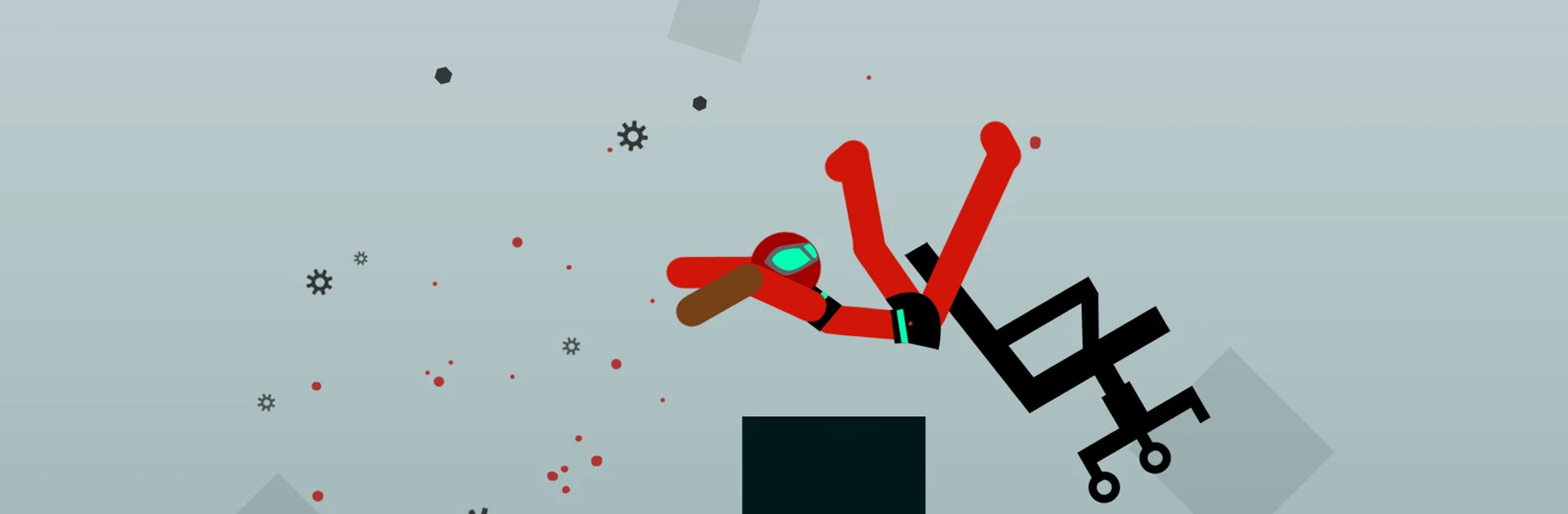

Ragdoll Dismounting
Juega en PC con BlueStacks: la plataforma de juegos Android, en la que confían más de 500 millones de jugadores.
Página modificada el: Mar 20, 2025
Play Ragdoll Dismounting on PC or Mac
Ragdoll Dismounting is a Casual Game developed by ABI Global. BlueStacks app player is the best platform to play this Android Game on your PC or Mac for an immersive Android experience.
Download Ragdoll Dismounting on PC with BlueStacks and let your frustrations loose in this crazy physics ragdoll game! in Ragdoll Dismounting, it’s all about breaking things, whether its sticks, stones, or even bones.
Watch things fall apart, break into pieces, and get obliterated into smithereens using a realistic ragdoll physics system that makes every shattered shard immensely satisfying to behold. Pick your toy of destruction, from arrows and cutting saws to cannons and TNT. It’s just the kind of wanton destruction you want to unleash after a long, hard day at work or school!
Lay your trap and set your test dummy loose. Then watch as they get torn to shreds with satisfying ragdoll physics. You can even drop in a wave of zombies and watch as they get absolutely demolished by your customized death contraption!
Download Ragdoll Dismounting on PC with BlueStacks and get destructively creative!
Juega Ragdoll Dismounting en la PC. Es fácil comenzar.
-
Descargue e instale BlueStacks en su PC
-
Complete el inicio de sesión de Google para acceder a Play Store, o hágalo más tarde
-
Busque Ragdoll Dismounting en la barra de búsqueda en la esquina superior derecha
-
Haga clic para instalar Ragdoll Dismounting desde los resultados de búsqueda
-
Complete el inicio de sesión de Google (si omitió el paso 2) para instalar Ragdoll Dismounting
-
Haz clic en el ícono Ragdoll Dismounting en la pantalla de inicio para comenzar a jugar



