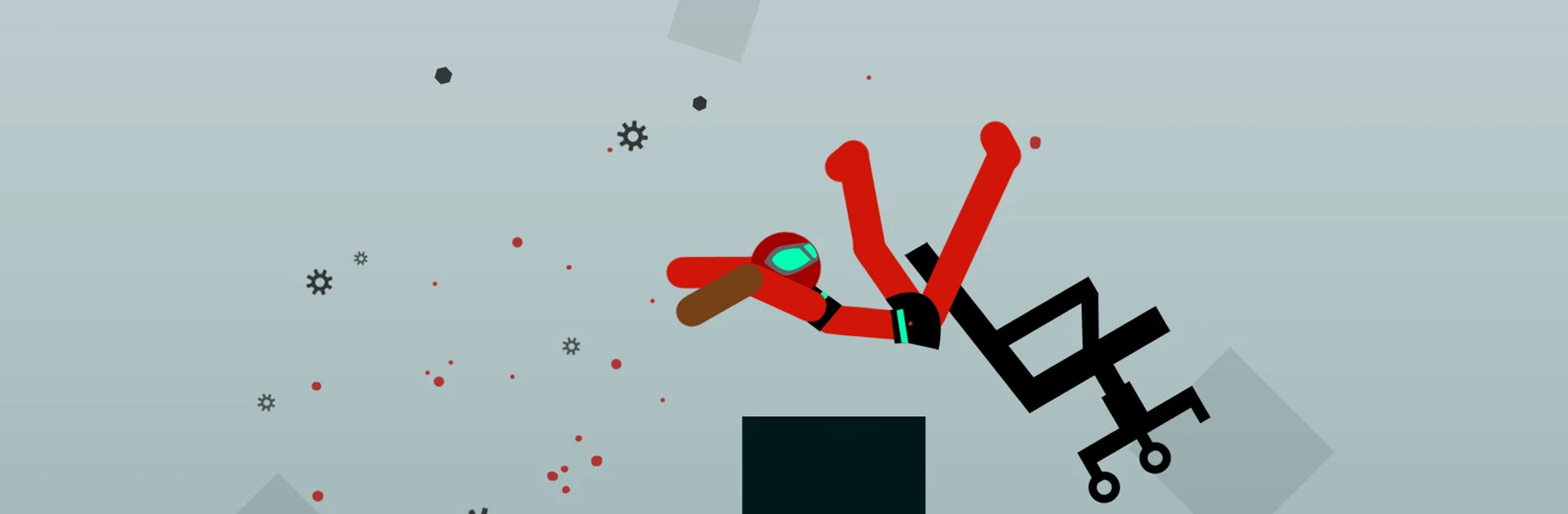

Ragdoll Dismounting
Gioca su PC con BlueStacks: la piattaforma di gioco Android, considerata affidabile da oltre 500 milioni di giocatori.
Pagina modificata il: 12 lug 2023
Play Ragdoll Dismounting on PC or Mac
Ragdoll Dismounting is a Casual Game developed by ABI Global. BlueStacks app player is the best platform to play this Android Game on your PC or Mac for an immersive Android experience.
Download Ragdoll Dismounting on PC with BlueStacks and let your frustrations loose in this crazy physics ragdoll game! in Ragdoll Dismounting, it’s all about breaking things, whether its sticks, stones, or even bones.
Watch things fall apart, break into pieces, and get obliterated into smithereens using a realistic ragdoll physics system that makes every shattered shard immensely satisfying to behold. Pick your toy of destruction, from arrows and cutting saws to cannons and TNT. It’s just the kind of wanton destruction you want to unleash after a long, hard day at work or school!
Lay your trap and set your test dummy loose. Then watch as they get torn to shreds with satisfying ragdoll physics. You can even drop in a wave of zombies and watch as they get absolutely demolished by your customized death contraption!
Download Ragdoll Dismounting on PC with BlueStacks and get destructively creative!
Gioca Ragdoll Dismounting su PC. È facile iniziare.
-
Scarica e installa BlueStacks sul tuo PC
-
Completa l'accesso a Google per accedere al Play Store o eseguilo in un secondo momento
-
Cerca Ragdoll Dismounting nella barra di ricerca nell'angolo in alto a destra
-
Fai clic per installare Ragdoll Dismounting dai risultati della ricerca
-
Completa l'accesso a Google (se hai saltato il passaggio 2) per installare Ragdoll Dismounting
-
Fai clic sull'icona Ragdoll Dismounting nella schermata principale per iniziare a giocare



