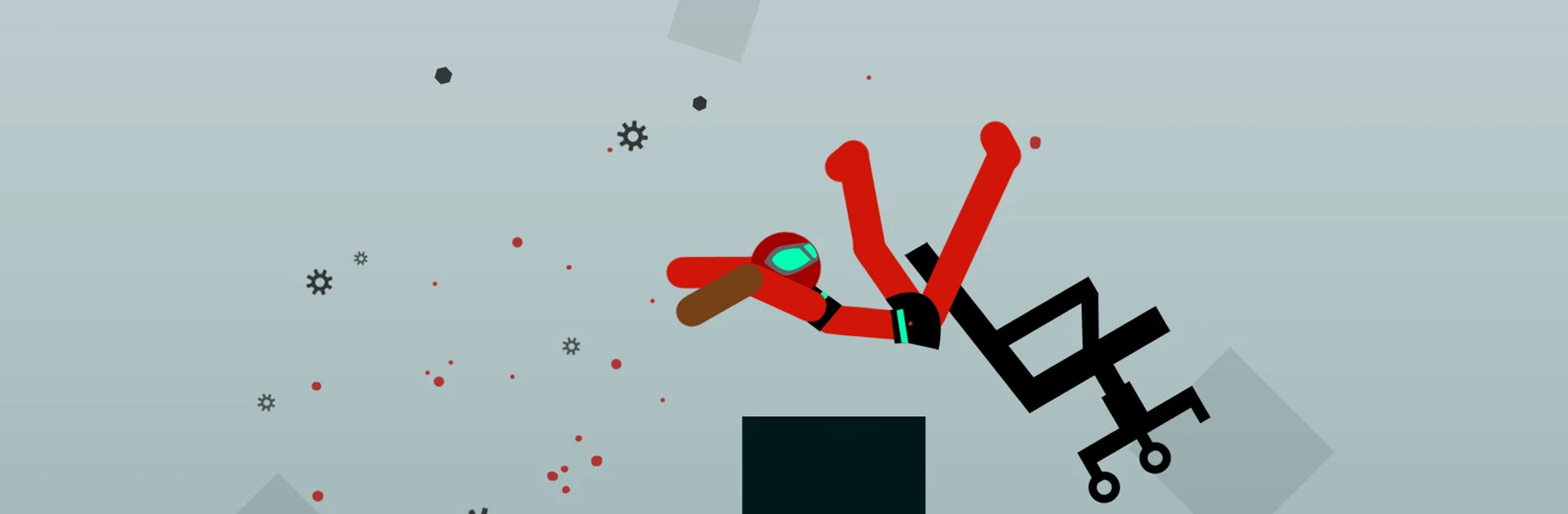

Ragdoll Dismounting
BlueStacksを使ってPCでプレイ - 5憶以上のユーザーが愛用している高機能Androidゲーミングプラットフォーム
Play Ragdoll Dismounting on PC or Mac
Ragdoll Dismounting is a Casual Game developed by ABI Global. BlueStacks app player is the best platform to play this Android Game on your PC or Mac for an immersive Android experience.
Download Ragdoll Dismounting on PC with BlueStacks and let your frustrations loose in this crazy physics ragdoll game! in Ragdoll Dismounting, it’s all about breaking things, whether its sticks, stones, or even bones.
Watch things fall apart, break into pieces, and get obliterated into smithereens using a realistic ragdoll physics system that makes every shattered shard immensely satisfying to behold. Pick your toy of destruction, from arrows and cutting saws to cannons and TNT. It’s just the kind of wanton destruction you want to unleash after a long, hard day at work or school!
Lay your trap and set your test dummy loose. Then watch as they get torn to shreds with satisfying ragdoll physics. You can even drop in a wave of zombies and watch as they get absolutely demolished by your customized death contraption!
Download Ragdoll Dismounting on PC with BlueStacks and get destructively creative!
Ragdoll DismountingをPCでプレイ
-
BlueStacksをダウンロードしてPCにインストールします。
-
GoogleにサインインしてGoogle Play ストアにアクセスします。(こちらの操作は後で行っても問題ありません)
-
右上の検索バーにRagdoll Dismountingを入力して検索します。
-
クリックして検索結果からRagdoll Dismountingをインストールします。
-
Googleサインインを完了してRagdoll Dismountingをインストールします。※手順2を飛ばしていた場合
-
ホーム画面にてRagdoll Dismountingのアイコンをクリックしてアプリを起動します。



