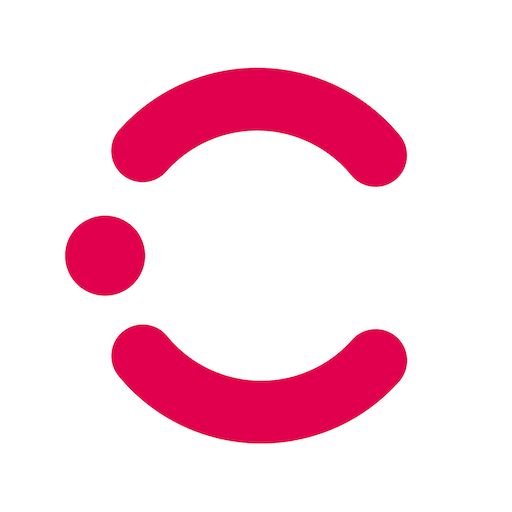Stint
Gioca su PC con BlueStacks: la piattaforma di gioco Android, considerata affidabile da oltre 500 milioni di giocatori.
Pagina modificata il: 20 gennaio 2020
Play Stint on PC
Want to do part-time work?
Work in between your lectures and get extra money straight away.
- Sign up in seconds
- No CV or interview needed
- Great hourly rates
- Work when it suits you
- Get paid instantly
- Set your preferences
work, stint, student, work, flexible work, quick work, temp job
Want to get work done?
Someone called in sick? Busier than expected? Hire from a reliable pool of students ready to work anytime, anywhere.
- Sign up in seconds
- Find a student to work at a moments notice
- Hire from a large pool of smart, flexible students
- No admin required
- Training done through the app
How it works:
- Sign up your business or student profile
- Set up your preferences
- Pick your availability/ when you need your worker
- Go on the app as and when you want to work/need work done
- Connect based on preferences
- Get to work
- Rate your employee/employer after your ‘Stint’
Gioca Stint su PC. È facile iniziare.
-
Scarica e installa BlueStacks sul tuo PC
-
Completa l'accesso a Google per accedere al Play Store o eseguilo in un secondo momento
-
Cerca Stint nella barra di ricerca nell'angolo in alto a destra
-
Fai clic per installare Stint dai risultati della ricerca
-
Completa l'accesso a Google (se hai saltato il passaggio 2) per installare Stint
-
Fai clic sull'icona Stint nella schermata principale per iniziare a giocare