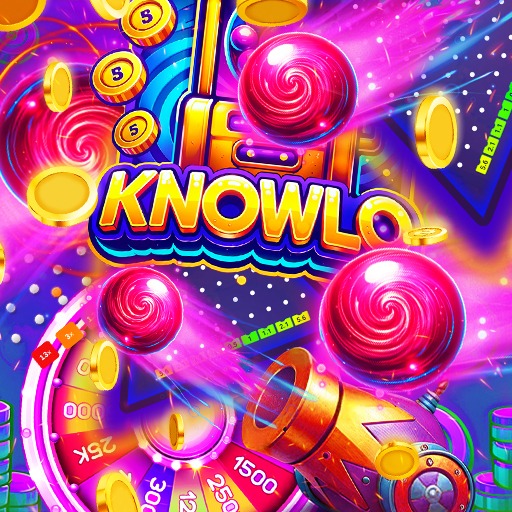StrawChat:Video Streaming Show
Juega en PC con BlueStacks: la plataforma de juegos Android, en la que confían más de 500 millones de jugadores.
Página modificada el: 18 nov 2024
Play StrawChat:Video Streaming Show on PC
Starting is simple — after a quick registration, you’ll gain full access to the app's suite of features! The homepage is organized with circles at the top. With just one tap on them, you can see all the profile details: creator’s name, subscriber count and a gallery of breathtaking photos. From this personalized page, you can browse their latest posts and save any image directly to your phone, to a dedicated tab in the app. Each saved image becomes part of your own collection.
StrawChat: Video Streaming Show goes beyond viewing content, offering a powerful connection through online chat and live streaming. Imagine tuning into a live session where you feel genuinely connected, engaging in a live chat, and sharing unique experiences that bridge the digital distance. Online chats offer a way to communicate directly with the models, creating unforgettable moments. These features let you feel more than just a spectator; you become part of the story, creating memories that linger long after each live chat ends.
To make discovering content even easier, the app’s homepage features three key sections: Popular models, Popular clips, and Trending posts. Popular models highlights the most-followed profiles, so you can instantly access the top admired creators. Popular clips brings you the latest trending video clips that are captivating the community, while Trending posts showcases high-engagement content that keeps fans coming back. These sections make it easy to discover exciting new profiles, trending content, and fresh perspectives from the StrawChat community, all in one place.
What truly sets StrawChat: Video Streaming Show apart is the ability to save any video or photo to a designated tab within the app, building a personalized library of favorites to revisit anytime. You can also download content on your phone to enjoy offline, ensuring your top online video are always accessible, no matter where you are.
And it doesn’t stop there! Top models regularly host live shows to demonstrate their talents and interact with fans in real-time. These live broadcasts are filled with energy and authenticity, creating a true sense of community and connection. Additionally, users can now explore a new live streaming feature, allowing them to conduct streams that enhance their interactive experience. This innovation adds another layer of engagement, making every session unique and entertaining.
With a user-friendly design, rich features, and an inviting atmosphere, StrawChat: Video Streaming Show brings high-quality video content, live streaming, and personal engagement into one convenient place. Explore, save, and share exclusive video model content and step into a world where the connections are real, the interactions are meaningful, and each moment brings you closer to the creators you admire. Experience the magic of StrawChat: Video Streaming Show and let every show, chat, and broadcast turn into a cherished memory.
Juega StrawChat:Video Streaming Show en la PC. Es fácil comenzar.
-
Descargue e instale BlueStacks en su PC
-
Complete el inicio de sesión de Google para acceder a Play Store, o hágalo más tarde
-
Busque StrawChat:Video Streaming Show en la barra de búsqueda en la esquina superior derecha
-
Haga clic para instalar StrawChat:Video Streaming Show desde los resultados de búsqueda
-
Complete el inicio de sesión de Google (si omitió el paso 2) para instalar StrawChat:Video Streaming Show
-
Haz clic en el ícono StrawChat:Video Streaming Show en la pantalla de inicio para comenzar a jugar