
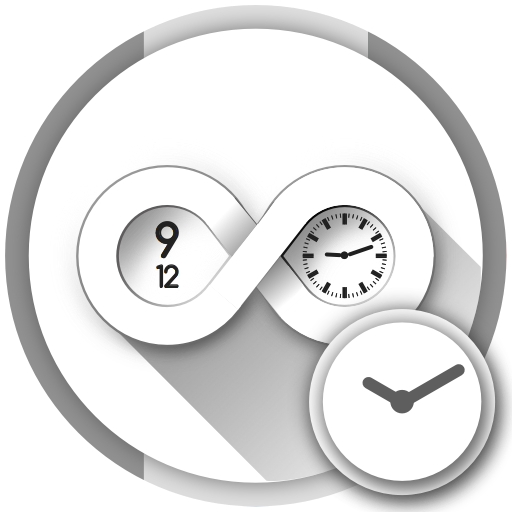
Presets Manager
맞춤 설정 | Studio eXtreme
5억명 이상의 게이머가 신뢰하는 안드로이드 게임 플랫폼 BlueStacks으로 PC에서 플레이하세요.
Play Presets Manager on PC
WATCH FACE MANAGER - a cool, intuitive app enhancing Minimal & Elegant performance
Minimal and Elegant gives you access to infinite, free watch faces created by M&E users.
Now you can download & manage your favourite faces with super ease.
Download Watch Face Manager and give it a try.
You will love well-organized galleries allowing you to download or apply your favourite face with just one click/touch.
Not convinced?
Well, then use the Watch Face Manager scheduler and set the time or day when you wish your favorite watch face to be activated.
Remember!
Never before has downloading of watch faces been so simple and super-fast.
Never before have you been able to search for new watch faces according to colors or phrase.
Important Info:
This application is designed to work with Minimal & Elegant Watch Face only.
This is not a stand-alone application.
Application is installed only on your phone and needs connection to your watch.
It's simple: Scheduler sends the Watch Face Preset only when connected.
But anyway... you probably have your watch always connectd to your phone, right?
Then it's just one step do enjoy automatic Watch Face Presets changes during the day or the week,
just get it and setup to your needs!
Permissions Explained:
Storage - to have access to preview images of the presets
Boot info - to restart scheduler after phone restart
Wake Lock - to make sure preset is sent to the watch (released after a few seconds).
Minimal and Elegant gives you access to infinite, free watch faces created by M&E users.
Now you can download & manage your favourite faces with super ease.
Download Watch Face Manager and give it a try.
You will love well-organized galleries allowing you to download or apply your favourite face with just one click/touch.
Not convinced?
Well, then use the Watch Face Manager scheduler and set the time or day when you wish your favorite watch face to be activated.
Remember!
Never before has downloading of watch faces been so simple and super-fast.
Never before have you been able to search for new watch faces according to colors or phrase.
Important Info:
This application is designed to work with Minimal & Elegant Watch Face only.
This is not a stand-alone application.
Application is installed only on your phone and needs connection to your watch.
It's simple: Scheduler sends the Watch Face Preset only when connected.
But anyway... you probably have your watch always connectd to your phone, right?
Then it's just one step do enjoy automatic Watch Face Presets changes during the day or the week,
just get it and setup to your needs!
Permissions Explained:
Storage - to have access to preview images of the presets
Boot info - to restart scheduler after phone restart
Wake Lock - to make sure preset is sent to the watch (released after a few seconds).
PC에서 Presets Manager 플레이해보세요.
-
BlueStacks 다운로드하고 설치
-
Google Play 스토어에 로그인 하기(나중에 진행가능)
-
오른쪽 상단 코너에 Presets Manager 검색
-
검색 결과 중 Presets Manager 선택하여 설치
-
구글 로그인 진행(만약 2단계를 지나갔을 경우) 후 Presets Manager 설치
-
메인 홈화면에서 Presets Manager 선택하여 실행



