
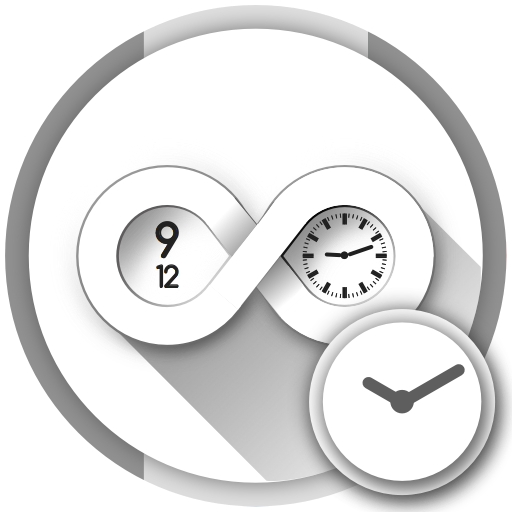
Presets Manager
个性化 | Studio eXtreme
在電腦上使用BlueStacks –受到5億以上的遊戲玩家所信任的Android遊戲平台。
Play Presets Manager on PC
WATCH FACE MANAGER - a cool, intuitive app enhancing Minimal & Elegant performance
Minimal and Elegant gives you access to infinite, free watch faces created by M&E users.
Now you can download & manage your favourite faces with super ease.
Download Watch Face Manager and give it a try.
You will love well-organized galleries allowing you to download or apply your favourite face with just one click/touch.
Not convinced?
Well, then use the Watch Face Manager scheduler and set the time or day when you wish your favorite watch face to be activated.
Remember!
Never before has downloading of watch faces been so simple and super-fast.
Never before have you been able to search for new watch faces according to colors or phrase.
Important Info:
This application is designed to work with Minimal & Elegant Watch Face only.
This is not a stand-alone application.
Application is installed only on your phone and needs connection to your watch.
It's simple: Scheduler sends the Watch Face Preset only when connected.
But anyway... you probably have your watch always connectd to your phone, right?
Then it's just one step do enjoy automatic Watch Face Presets changes during the day or the week,
just get it and setup to your needs!
Permissions Explained:
Storage - to have access to preview images of the presets
Boot info - to restart scheduler after phone restart
Wake Lock - to make sure preset is sent to the watch (released after a few seconds).
Minimal and Elegant gives you access to infinite, free watch faces created by M&E users.
Now you can download & manage your favourite faces with super ease.
Download Watch Face Manager and give it a try.
You will love well-organized galleries allowing you to download or apply your favourite face with just one click/touch.
Not convinced?
Well, then use the Watch Face Manager scheduler and set the time or day when you wish your favorite watch face to be activated.
Remember!
Never before has downloading of watch faces been so simple and super-fast.
Never before have you been able to search for new watch faces according to colors or phrase.
Important Info:
This application is designed to work with Minimal & Elegant Watch Face only.
This is not a stand-alone application.
Application is installed only on your phone and needs connection to your watch.
It's simple: Scheduler sends the Watch Face Preset only when connected.
But anyway... you probably have your watch always connectd to your phone, right?
Then it's just one step do enjoy automatic Watch Face Presets changes during the day or the week,
just get it and setup to your needs!
Permissions Explained:
Storage - to have access to preview images of the presets
Boot info - to restart scheduler after phone restart
Wake Lock - to make sure preset is sent to the watch (released after a few seconds).
在電腦上遊玩Presets Manager . 輕易上手.
-
在您的電腦上下載並安裝BlueStacks
-
完成Google登入後即可訪問Play商店,或等你需要訪問Play商店十再登入
-
在右上角的搜索欄中尋找 Presets Manager
-
點擊以從搜索結果中安裝 Presets Manager
-
完成Google登入(如果您跳過了步驟2),以安裝 Presets Manager
-
在首頁畫面中點擊 Presets Manager 圖標來啟動遊戲



