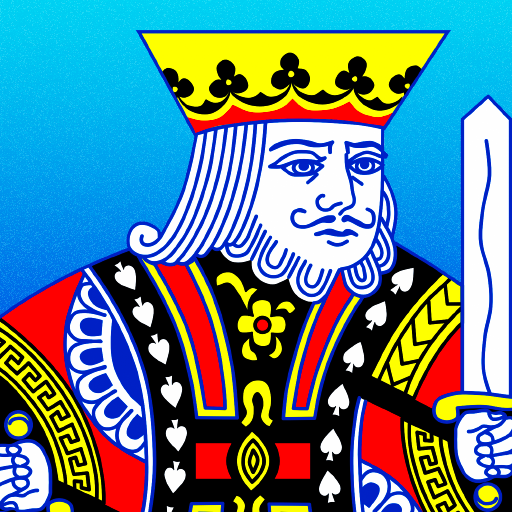Solitaire17
카드 | Stockholm17
5억명 이상의 게이머가 신뢰하는 안드로이드 게임 플랫폼 BlueStacks으로 PC에서 플레이하세요.
Play Solitaire17 on PC
Play the classic solitaire game with premium custom designed decks of poker size playing cards. The game is free to download, free to play, NO ads, and with high quality graphics.
You start with 3 available decks. Two of them have been designed exclusively for high clarity on mobile and tablet, and he 3rd one is a taste of what a custom designed deck of cards look like.
You will navigate your collection and preview the cards of the other custom decks available as in-app purchase. All these decks are designed by Stockholm17 Playing Cards, Sweden. Any custom deck can be used to play the game. Make sure you read the in-game legibility properties of each deck before the purchase, some of them might be hard to read on devices with small screen.
Landscape mode only, you will be playing in a 3D environment and 4 simple tasks will guide you to quickly learn the interface and the game dynamics.
In the future more custom decks will be added and improvements will be made.
Have fun and good luck!
You start with 3 available decks. Two of them have been designed exclusively for high clarity on mobile and tablet, and he 3rd one is a taste of what a custom designed deck of cards look like.
You will navigate your collection and preview the cards of the other custom decks available as in-app purchase. All these decks are designed by Stockholm17 Playing Cards, Sweden. Any custom deck can be used to play the game. Make sure you read the in-game legibility properties of each deck before the purchase, some of them might be hard to read on devices with small screen.
Landscape mode only, you will be playing in a 3D environment and 4 simple tasks will guide you to quickly learn the interface and the game dynamics.
In the future more custom decks will be added and improvements will be made.
Have fun and good luck!
PC에서 Solitaire17 플레이해보세요.
-
BlueStacks 다운로드하고 설치
-
Google Play 스토어에 로그인 하기(나중에 진행가능)
-
오른쪽 상단 코너에 Solitaire17 검색
-
검색 결과 중 Solitaire17 선택하여 설치
-
구글 로그인 진행(만약 2단계를 지나갔을 경우) 후 Solitaire17 설치
-
메인 홈화면에서 Solitaire17 선택하여 실행