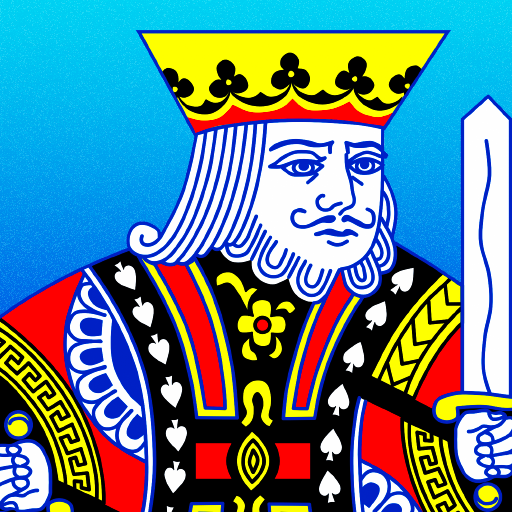Solitaire17
卡牌 | Stockholm17
在電腦上使用BlueStacks –受到5億以上的遊戲玩家所信任的Android遊戲平台。
Play Solitaire17 on PC
Play the classic solitaire game with premium custom designed decks of poker size playing cards. The game is free to download, free to play, NO ads, and with high quality graphics.
You start with 3 available decks. Two of them have been designed exclusively for high clarity on mobile and tablet, and he 3rd one is a taste of what a custom designed deck of cards look like.
You will navigate your collection and preview the cards of the other custom decks available as in-app purchase. All these decks are designed by Stockholm17 Playing Cards, Sweden. Any custom deck can be used to play the game. Make sure you read the in-game legibility properties of each deck before the purchase, some of them might be hard to read on devices with small screen.
Landscape mode only, you will be playing in a 3D environment and 4 simple tasks will guide you to quickly learn the interface and the game dynamics.
In the future more custom decks will be added and improvements will be made.
Have fun and good luck!
You start with 3 available decks. Two of them have been designed exclusively for high clarity on mobile and tablet, and he 3rd one is a taste of what a custom designed deck of cards look like.
You will navigate your collection and preview the cards of the other custom decks available as in-app purchase. All these decks are designed by Stockholm17 Playing Cards, Sweden. Any custom deck can be used to play the game. Make sure you read the in-game legibility properties of each deck before the purchase, some of them might be hard to read on devices with small screen.
Landscape mode only, you will be playing in a 3D environment and 4 simple tasks will guide you to quickly learn the interface and the game dynamics.
In the future more custom decks will be added and improvements will be made.
Have fun and good luck!
在電腦上遊玩Solitaire17 . 輕易上手.
-
在您的電腦上下載並安裝BlueStacks
-
完成Google登入後即可訪問Play商店,或等你需要訪問Play商店十再登入
-
在右上角的搜索欄中尋找 Solitaire17
-
點擊以從搜索結果中安裝 Solitaire17
-
完成Google登入(如果您跳過了步驟2),以安裝 Solitaire17
-
在首頁畫面中點擊 Solitaire17 圖標來啟動遊戲