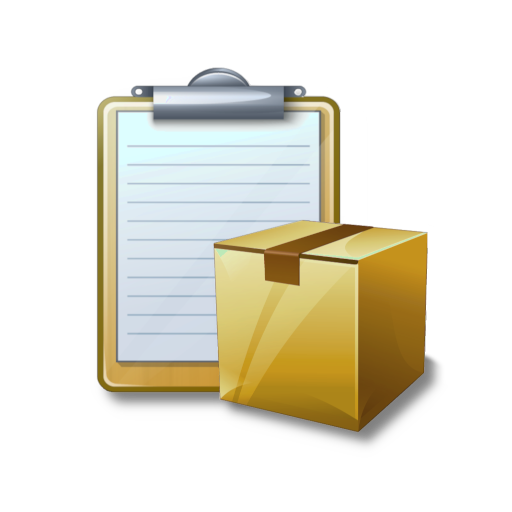Stock and Inventory Online
Mainkan di PC dengan BlueStacks – platform Game-Game Android, dipercaya oleh lebih dari 500 juta gamer.
Halaman Dimodifikasi Aktif: 4 Maret 2020
Play Stock and Inventory Online on PC
Easily control your stock as well as sales and purchases.
Suitable for business or home use.
Manage warehouse or home inventory, your hobby collection or food supply, jewelry or clothes, wines or electrical parts - this application can serve you for various purposes.
Add your items to our goods catalog. Organize items in folders or categories. Folders can be used for storage places if every item in your collection has its own place. Folders hierarchy has indefinite depth.
Use your camera to take photos and scan barcodes if needed. You can also add pictures from gallery.
Create documents to register changes in your stock.
The Incoming document adds goods to stock when you receive them. It may be a purchase or receipt, also called check-in. Items arrive at your warehouse with the Incoming document.
The Outgoing document register decrease in your the stock when items leave it. If you wish to register sale you can input sale price in the appropriate field.
You use Stock-taking document when you wish to check your inventory and adjust data in the application. Using barcode scanner will speed up your work.
Every document can be imported from or exported to Excel spreadsheet file. Setup Excel column settings for proper import/export.
You can share every document using E-mail, Google Drive or Dropbox.
Extended reporting provides you with the ability to analyze your actions and/or business. Current reports include:
- Stock Movement
- Item History;
- Profits and Losses;
- Sales by Month or by Item;
And we are adding more reports with every update.
Our support is ready to answer any of your questions. If you experience any problems using our application, please contact us. We would also appreciate any suggestions and comments regarding our software. Use “Question or suggestion” menu item in application to send us a message or simply send e-mail to chester.software@gmail.com
Mainkan Stock and Inventory Online di PC Mudah saja memulainya.
-
Unduh dan pasang BlueStacks di PC kamu
-
Selesaikan proses masuk Google untuk mengakses Playstore atau lakukan nanti
-
Cari Stock and Inventory Online di bilah pencarian di pojok kanan atas
-
Klik untuk menginstal Stock and Inventory Online dari hasil pencarian
-
Selesaikan proses masuk Google (jika kamu melewati langkah 2) untuk menginstal Stock and Inventory Online
-
Klik ikon Stock and Inventory Online di layar home untuk membuka gamenya