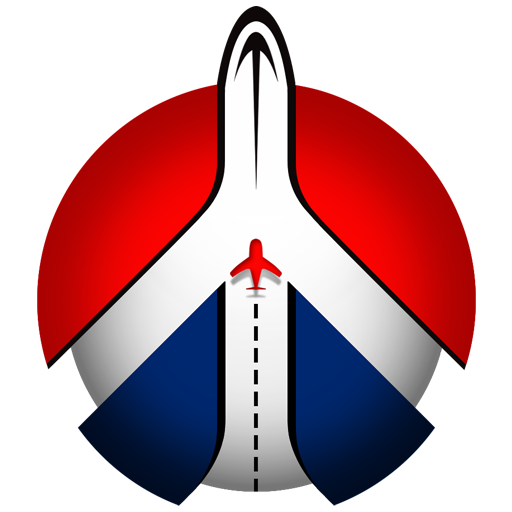Save Status to Gallery 2020 With Status Alert
Mainkan di PC dengan BlueStacks – platform Game-Game Android, dipercaya oleh lebih dari 500 juta gamer.
Halaman Dimodifikasi Aktif: 10 Maret 2020
Play Save Status to Gallery 2020 With Status Alert on PC
Download status saver , its directly save any status images and videos both directly to you mobile gallery,in this way you have no need to wait more.
Status saver allows you to view all new status, and let you know what is happening around you, you can get update every instance new status arrive .Status saver helps you to save that status, videos or images, re-post, share and delete permanent.
Save status to gallery save your memories that are more interesting, memorable for you in future, keep in mind any status that is deleted by using this app, will be deleted from the original app that bring these status in this app.
Wastickers, stickers are the best representative of your feelings, thoughts and your conversation in short, like someone wants to say good morning he can send stickers that is designed with some beautiful stuff, its increase your chat effectiveness, and valuable conversation among groups. this app contains some stickers that you can add, to make your chat easily. I hope you will enjoy this app.
Important Note:
this app status saver is not affiliated or trademark or copyright of "whats app inc",
and its not endorsed.so if you have any issue with copyright or trademark you can easily contact with us.this app just save status to your mobile gallery , and not share your data with another parties, we highly care about your data according to console terms and conditions.
How to Use:
-Clearly read all privacy policy terms and conditions , agree to continue.
-View any status you like from the original app that is the main source to bring status.
-you can view, share, re_post and permanent delete and save any status.
Features:
-you can view any status arrive.
-send back to your friends,delete, and share.
-Permanent delete any status.
-save your status in mobile gallery with simple click.
-you can view all status in large view with finger scrolling.
Mainkan Save Status to Gallery 2020 With Status Alert di PC Mudah saja memulainya.
-
Unduh dan pasang BlueStacks di PC kamu
-
Selesaikan proses masuk Google untuk mengakses Playstore atau lakukan nanti
-
Cari Save Status to Gallery 2020 With Status Alert di bilah pencarian di pojok kanan atas
-
Klik untuk menginstal Save Status to Gallery 2020 With Status Alert dari hasil pencarian
-
Selesaikan proses masuk Google (jika kamu melewati langkah 2) untuk menginstal Save Status to Gallery 2020 With Status Alert
-
Klik ikon Save Status to Gallery 2020 With Status Alert di layar home untuk membuka gamenya