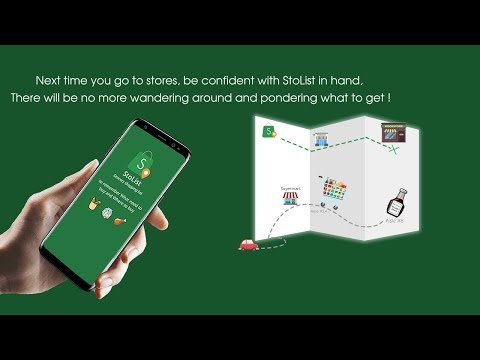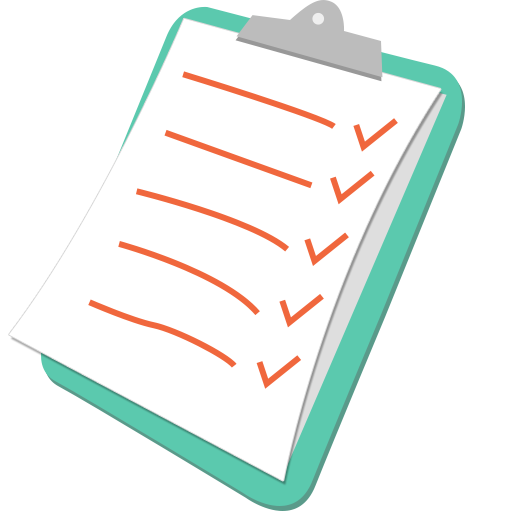Grocery shopping list: StoList
Spiele auf dem PC mit BlueStacks - der Android-Gaming-Plattform, der über 500 Millionen Spieler vertrauen.
Seite geändert am: 16. Januar 2020
Play Grocery shopping list: StoList on PC
1. Shopping list with aisle order 🛒:
👉 Each list is for shopping at a store, an item can be assigned to a category or an aisle. Then, categories or aisles can be arranged by store layout and your regular route of shopping in the store. This way saves you from go back to an aisle to take a missing item and get away from impulse buying. You will be surprised how fast your shopping trip and there will be no-more unnecessary items in your receipt.
👉 There are up-to 70% items in your shopping list is repeat purchase, to refill your pantry with frequent spices, for daily breakfast or to prepare your loved recipes. StoList will remember all of your items at each shopping trip at each store to your 📒 shopping catalog with your last bought quantity and price. Frequent purchased items will be classified to the Top and shown to remind you each time preparing a new list for a shopping trip to the store. You'll never forget again milk, cereal or shaving cream for tomorrow morning.
👉 StoList tells the total 💰 while planning a list and the total of items in your basket base while shopping. So you'll never have to return a few items when you get to checkout and find out you're $100 over budget. You can update product price while shopping and it's saved in your shopping catalog for the next shopping. Because price of a product at a store don't change much over-time and most purchase is repeated, you'll soon fully control budget of each shopping with very less effort.
2. Sharable 👥 shopping catalog :
👉 If you find a frozen item you really like, why don't tell your neighbor, relative or friend, it is available in the 📍BIG freezer at Door #68 (or whatever). Your shopping catalogs will be soon full of interesting items filled with prices and arranged by stores, aisles. Your catalogs are treasure and very valuable for your friends who live in your region. Let's share your catalog with other as you'll get share from them.
👉 Share a catalogs is very simple, just using your favorite messaging app (Whatapp, Messenger , Viber, SMS, email...) to send a private link generated by StoList to your friends. By click on the link, a recipient will be able to add the shared catalog to his StoList and start adding item in shared catalog to his shopping list.
3. Interesting features 💡:
👉 Send shopping list items: your husband is on the way home, let's tell him buy a new spaghetti sauce for the dinner by send this item in your shopping list to him. StoList will generate a short message with description of the item included a magic link. Receiving this message via a messaging app, your husband can read it and import to his StoList by click the magic link. This works even while there is no internet connection.
👉 Cloud sync : All your data will be sync with the cloud, so you can access your shopping list on other devices.
StoList supports the following languages: English, German, Spanish, Italian, French, Portuguese
Spiele Grocery shopping list: StoList auf dem PC. Der Einstieg ist einfach.
-
Lade BlueStacks herunter und installiere es auf deinem PC
-
Schließe die Google-Anmeldung ab, um auf den Play Store zuzugreifen, oder mache es später
-
Suche in der Suchleiste oben rechts nach Grocery shopping list: StoList
-
Klicke hier, um Grocery shopping list: StoList aus den Suchergebnissen zu installieren
-
Schließe die Google-Anmeldung ab (wenn du Schritt 2 übersprungen hast), um Grocery shopping list: StoList zu installieren.
-
Klicke auf dem Startbildschirm auf das Grocery shopping list: StoList Symbol, um mit dem Spielen zu beginnen