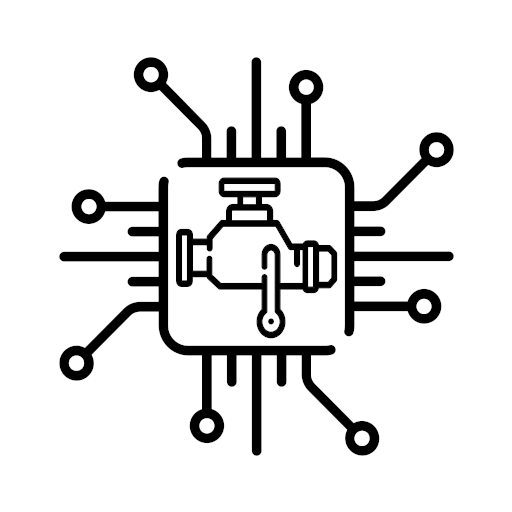CarDiag: A Mechanic In Your Pocket
Spiele auf dem PC mit BlueStacks - der Android-Gaming-Plattform, der über 500 Millionen Spieler vertrauen.
Seite geändert am: 11. Januar 2020
Play CarDiag: A Mechanic In Your Pocket on PC
Cardiag is a free and intuitive mobile application, which allows you to diagnostic your vehicle, read and erase the fault codes and then turn off the engine light independently.
We have all done the same observation when we take our vehicle to a garage : the mechanic diagnoses possible breakdowns using a dedicated diagnostic tool. This simple diagnostic is billed around 50 dollars, in addition of potential repairs which it is difficult to evaluate the real cost and the necessity.
However, sometimes a simple reset of the on-board computer can solve many "electronic problems", a feature available in the "CarDiag" application.
The CarDiag application can help motorists in the maintenance and repair of their vehicle independently and cheaply, thanks to following features :
- Diagnose and Troubleshoot your Car Quickly : Equipped with an OBD2 bluetooth device, CarDiag provides a complete list of your car problems in simple and easy-to-understand terms.
- Reset the Check Engine Light (MIL) : The check engine light comes on to indicate a malfunction in the engine or the pollution control system. CarDiag allows you to reset this malfunction indicator lamp.
- Before a Road Trip : A check-up of your car (fluids levels, temperatures, pressure …) before going on vacation to limit any risk of breakdown or incident on the road.
- Car repair cost estimation at the nearest mechanic
- Tutorials for Do-it-yourself Auto Repair, and tips to buy Car Parts
- Car Maintenance book to keep track of your vehicle's maintenance
Prerequisites: to use the Cardiag application, you should :
* Have an OBD-II compatible car : OBD-II is compatible with all US vehicle models since 1996, European since 2001 (diesel since 2003), Japanize since 2006.
* Have an OBD-II Bluetooth adapter (ELM327) : easy to get and available for less than 10$.
Keywords : obd2, elm32, service engine soon, check engine light diagnostic, turn off check engine light without scanner
Spiele CarDiag: A Mechanic In Your Pocket auf dem PC. Der Einstieg ist einfach.
-
Lade BlueStacks herunter und installiere es auf deinem PC
-
Schließe die Google-Anmeldung ab, um auf den Play Store zuzugreifen, oder mache es später
-
Suche in der Suchleiste oben rechts nach CarDiag: A Mechanic In Your Pocket
-
Klicke hier, um CarDiag: A Mechanic In Your Pocket aus den Suchergebnissen zu installieren
-
Schließe die Google-Anmeldung ab (wenn du Schritt 2 übersprungen hast), um CarDiag: A Mechanic In Your Pocket zu installieren.
-
Klicke auf dem Startbildschirm auf das CarDiag: A Mechanic In Your Pocket Symbol, um mit dem Spielen zu beginnen