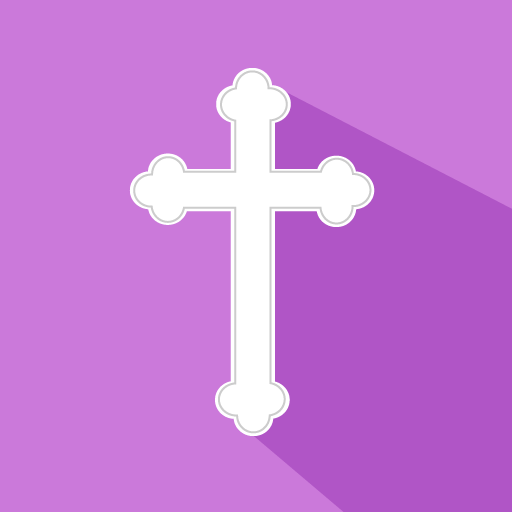Catholic Daily Mass Readings and Bible
Spiele auf dem PC mit BlueStacks - der Android-Gaming-Plattform, der über 500 Millionen Spieler vertrauen.
Seite geändert am: 25. Februar 2020
Play Catholic Daily Mass Readings and Bible on PC
With Christian daily app you can:
1. Read Mass readings in the following versions
a. English Catholic Daily Mass version
b. Kiswahili Catholic Daily Mass version
c. Kikuyu Catholic Daily Mass version
2. Daily Gospel reflections
3. Prayers, inspiration quotes and other contents on our microblog
4. React to the posts on the microblog by 'likes' and comments
4. Read bible with deutrocanonical books in English, Kiswahili and Kikuyu
5. Select any reading for future date and read in advance to prepare for Mass
Catholic daily Mass readings include:
a. First reading
b. Responsorial psalms
c. Second reading
d. Gospel reading
All the readings are available in English, Kiswahili and Kikuyu
The reading text is formatted in attractive style for ease in reading on a mobile device.
Spiele Catholic Daily Mass Readings and Bible auf dem PC. Der Einstieg ist einfach.
-
Lade BlueStacks herunter und installiere es auf deinem PC
-
Schließe die Google-Anmeldung ab, um auf den Play Store zuzugreifen, oder mache es später
-
Suche in der Suchleiste oben rechts nach Catholic Daily Mass Readings and Bible
-
Klicke hier, um Catholic Daily Mass Readings and Bible aus den Suchergebnissen zu installieren
-
Schließe die Google-Anmeldung ab (wenn du Schritt 2 übersprungen hast), um Catholic Daily Mass Readings and Bible zu installieren.
-
Klicke auf dem Startbildschirm auf das Catholic Daily Mass Readings and Bible Symbol, um mit dem Spielen zu beginnen