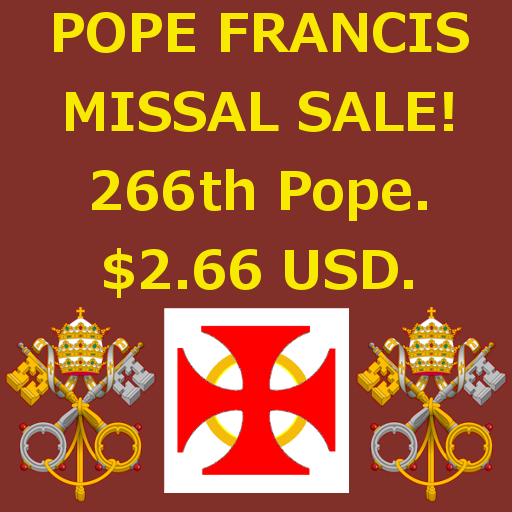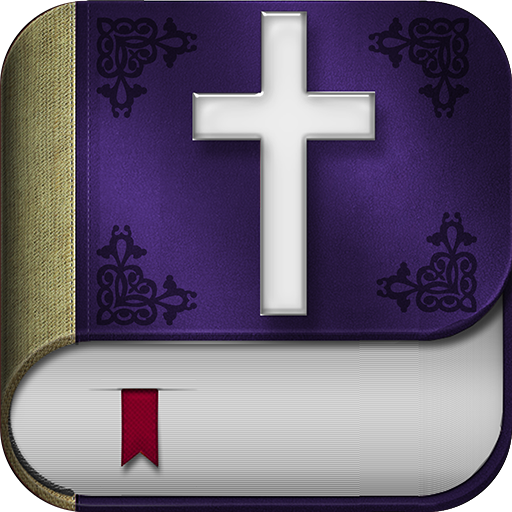Catholic Daily Mass Readings and Bible
Play on PC with BlueStacks – the Android Gaming Platform, trusted by 500M+ gamers.
Page Modified on: January 8, 2020
Play Catholic Daily Mass Readings and Bible on PC
With Christian daily app you can:
1. Read Mass readings in the following versions
a. English Catholic Daily Mass version
b. Kiswahili Catholic Daily Mass version
c. Kikuyu Catholic Daily Mass version
2. Daily Gospel reflections
3. Prayers, inspiration quotes and other contents on our microblog
4. React to the posts on the microblog by 'likes' and comments
4. Read bible with deutrocanonical books in English, Kiswahili and Kikuyu
5. Select any reading for future date and read in advance to prepare for Mass
Catholic daily Mass readings include:
a. First reading
b. Responsorial psalms
c. Second reading
d. Gospel reading
All the readings are available in English, Kiswahili and Kikuyu
The reading text is formatted in attractive style for ease in reading on a mobile device.
Play Catholic Daily Mass Readings and Bible on PC. It’s easy to get started.
-
Download and install BlueStacks on your PC
-
Complete Google sign-in to access the Play Store, or do it later
-
Look for Catholic Daily Mass Readings and Bible in the search bar at the top right corner
-
Click to install Catholic Daily Mass Readings and Bible from the search results
-
Complete Google sign-in (if you skipped step 2) to install Catholic Daily Mass Readings and Bible
-
Click the Catholic Daily Mass Readings and Bible icon on the home screen to start playing