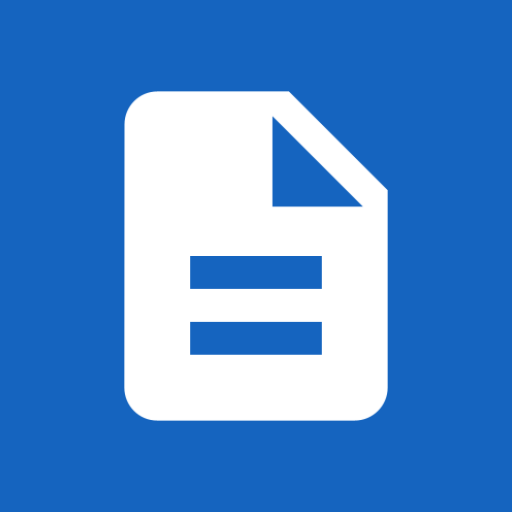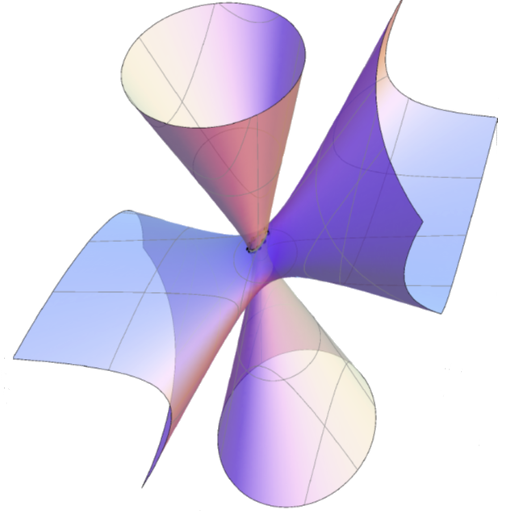
MotionGen
Jouez sur PC avec BlueStacks - la plate-forme de jeu Android, approuvée par + 500M de joueurs.
Page Modifiée le: 28 juillet 2020
Play MotionGen on PC
- It solves the motion generation problem for N-position problems.
- Incorporates fixed- and moving-pivot and line constraints for 3 and 4 position problems.
- Use MotionGen to design and simulate single degree of freedom linkages for your robot or machine.
This app needs Android version 5.1 or above to function properly.
See https://www.stonybrook.edu/commcms/motiongen for help and support.
We also offer an extended version of this app, which you can run in a browser (Chrome preferred) at http://cadcam.eng.sunysb.edu.
Jouez à MotionGen sur PC. C'est facile de commencer.
-
Téléchargez et installez BlueStacks sur votre PC
-
Connectez-vous à Google pour accéder au Play Store ou faites-le plus tard
-
Recherchez MotionGen dans la barre de recherche dans le coin supérieur droit
-
Cliquez pour installer MotionGen à partir des résultats de la recherche
-
Connectez-vous à Google (si vous avez ignoré l'étape 2) pour installer MotionGen
-
Cliquez sur l'icône MotionGen sur l'écran d'accueil pour commencer à jouer