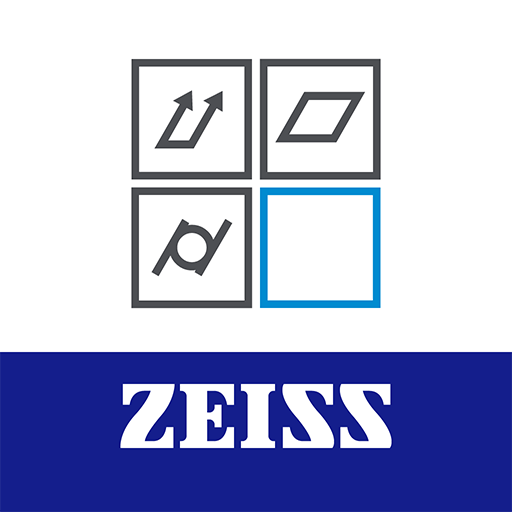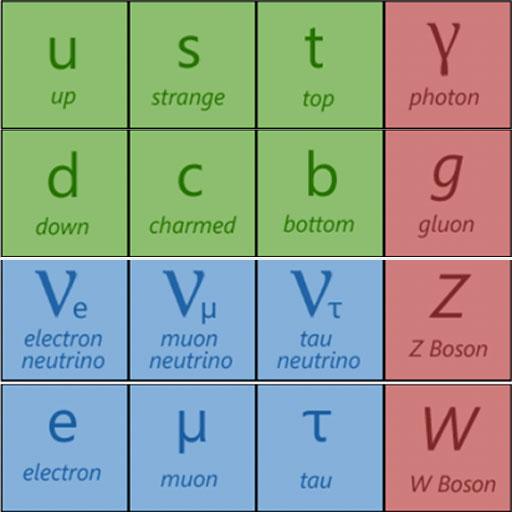このページには広告が含まれます
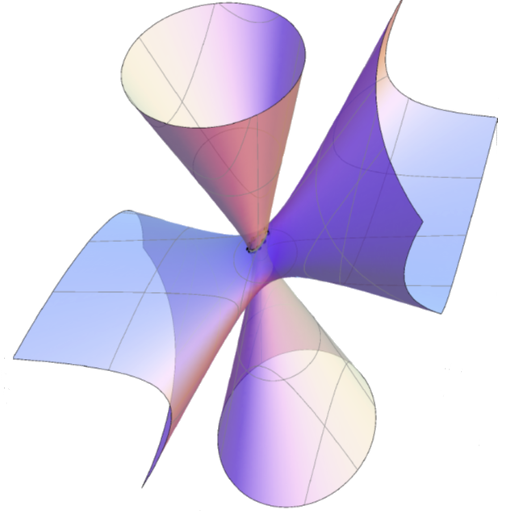
MotionGen
Educational | Anurag Purwar
BlueStacksを使ってPCでプレイ - 5憶以上のユーザーが愛用している高機能Androidゲーミングプラットフォーム
Play MotionGen on PC
MotionGen is an iOS and Android app for synthesizing and simulating planar four-bar linkages.
- It solves the motion generation problem for N-position problems.
- Incorporates fixed- and moving-pivot and line constraints for 3 and 4 position problems.
- Use MotionGen to design and simulate single degree of freedom linkages for your robot or machine.
This app needs Android version 5.1 or above to function properly.
See https://www.stonybrook.edu/commcms/motiongen for help and support.
We also offer an extended version of this app, which you can run in a browser (Chrome preferred) at http://cadcam.eng.sunysb.edu.
- It solves the motion generation problem for N-position problems.
- Incorporates fixed- and moving-pivot and line constraints for 3 and 4 position problems.
- Use MotionGen to design and simulate single degree of freedom linkages for your robot or machine.
This app needs Android version 5.1 or above to function properly.
See https://www.stonybrook.edu/commcms/motiongen for help and support.
We also offer an extended version of this app, which you can run in a browser (Chrome preferred) at http://cadcam.eng.sunysb.edu.
MotionGenをPCでプレイ
-
BlueStacksをダウンロードしてPCにインストールします。
-
GoogleにサインインしてGoogle Play ストアにアクセスします。(こちらの操作は後で行っても問題ありません)
-
右上の検索バーにMotionGenを入力して検索します。
-
クリックして検索結果からMotionGenをインストールします。
-
Googleサインインを完了してMotionGenをインストールします。※手順2を飛ばしていた場合
-
ホーム画面にてMotionGenのアイコンをクリックしてアプリを起動します。