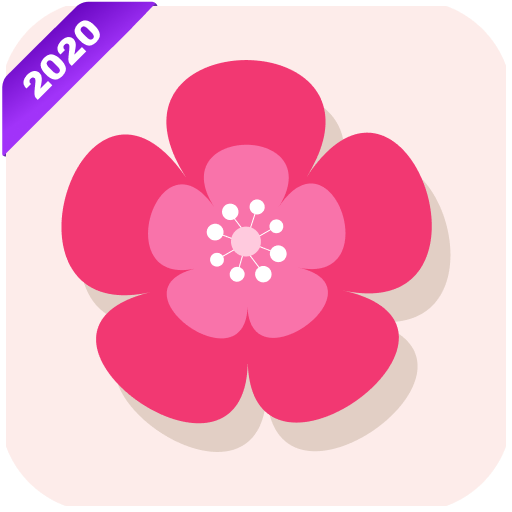Wetter - Wetter in Echtzeit
Spiele auf dem PC mit BlueStacks - der Android-Gaming-Plattform, der über 500 Millionen Spieler vertrauen.
Seite geändert am: 20. Oktober 2019
Play Weather - Weather Real-time Forecast on PC
This free app accurately forecasts local weather: sunshine, rain, temperature, humidity, UV index, etc. for each minute and each specific location.
Weather applications show real climate states in hourly, daily. You can check out is seeing what's the weather today!
Weather Live app has a lot of features:
- Free. It is a free Weather channel, weather network.
- Global. You can see weather in any places you like, ex: London weather, Paris weather, New York weather, ...
- Alert severe weather & Rain alarm.
- Full report. Displays all information of weather: location time, temperature, atmospheric pressure, weather condition, visibility distance, relative humidity, precipitation in different unites, dew point, wind speed and direction
- Live weather forecast for free: this weather and climate app offers daily weather, hourly weather forecasts and monthly weather forecasts. Meanwhile, it also provides interstate travel weather forecasts and forecast weather and wind.
- Today, tomorrow, 3 days later, 7 days later. Weather for today, tomorrow’s weather, … hourly weather in each hour.
- Automatic location detection by network or GPS.
- Add and track the weather reports in multiple locations
- Weather notifications. Show you warnings and alerts updates, if you don't like you can make it invisible
- If you are living in big city like New York, London, Paris you don’t need to enable GPS, the app can detect right location over network then give exactly info such cities.
Spiele Wetter - Wetter in Echtzeit auf dem PC. Der Einstieg ist einfach.
-
Lade BlueStacks herunter und installiere es auf deinem PC
-
Schließe die Google-Anmeldung ab, um auf den Play Store zuzugreifen, oder mache es später
-
Suche in der Suchleiste oben rechts nach Wetter - Wetter in Echtzeit
-
Klicke hier, um Wetter - Wetter in Echtzeit aus den Suchergebnissen zu installieren
-
Schließe die Google-Anmeldung ab (wenn du Schritt 2 übersprungen hast), um Wetter - Wetter in Echtzeit zu installieren.
-
Klicke auf dem Startbildschirm auf das Wetter - Wetter in Echtzeit Symbol, um mit dem Spielen zu beginnen