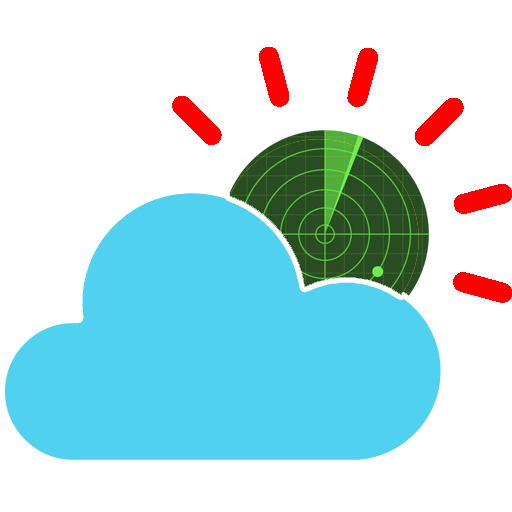Weather Forecast Pro (Radar Weather Map)
Play on PC with BlueStacks – the Android Gaming Platform, trusted by 500M+ gamers.
Page Modified on: April 8, 2019
Play Weather Forecast Pro (Radar Weather Map) on PC
Whatever your plans, and wherever you are, stay one step ahead with the Weather & Radar App. Enjoy rainfall radar and satellite maps across the world!
Weather & Radar gives forecasts for any location, as well as real time weather and radar.
All the weather information at a glance or directly in your status bar. Fast, simple and free of charge. A weather forecast app, which accurately depicts the current weather, severe weather warnings.
FEATURES:
• Rainfall and weather radar across the world
• Current weather in any location
• Hour-by-hour weather forecasts
• 7 -day weather forecasts
• Alert severe weather & Rain alarm.
• Option to change information show on status bar in settings (Temperature or Conditions)
• Precipitation: probability, quantity and duration
• Relative humidity and barometric pressure
• Wind strength, direction and gusts
• Hours of sunshine and UV-Index
• Weather radar for any location: rainfall radar plus cloud, thunderstorms, snow and temperatures
• Worldwide location finder
• Current weather directly in your status bar
Hour by hour weather forecasts, 7-day forecasts are included.
We also offer weather widgets with live backgrounds, which you can scale according to your own preference. The perfect weather widget for android smartphones!
As soon as the app is launched, it shows the current weather in your location together with a radar image and weather forecasts. You can immediately see whether it is rainy, stormy or sunny outside. Swiping the screen you can see the weather forecast for the hours and days ahead.
Thanks to the user-friendly search function, you can easily find any location worldwide and add it to your Favourites (My Locations). This feature shows you the weather in multiple locations at one glance. Clicking on the radar image enlarges it to Full Screen.
Play Weather Forecast Pro (Radar Weather Map) on PC. It’s easy to get started.
-
Download and install BlueStacks on your PC
-
Complete Google sign-in to access the Play Store, or do it later
-
Look for Weather Forecast Pro (Radar Weather Map) in the search bar at the top right corner
-
Click to install Weather Forecast Pro (Radar Weather Map) from the search results
-
Complete Google sign-in (if you skipped step 2) to install Weather Forecast Pro (Radar Weather Map)
-
Click the Weather Forecast Pro (Radar Weather Map) icon on the home screen to start playing