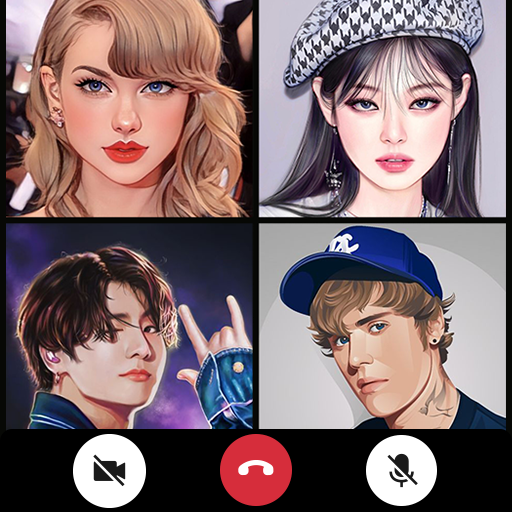Makeover salon: Makeup ASMR
Play on PC with BlueStacks – the Android Gaming Platform, trusted by 500M+ gamers.
Page Modified on: Dec 6, 2023
Play Makeover salon: Makeup ASMR on PC or Mac
Makeover salon: Makeup ASMR is a Simulation game developed by ABI Global LTD. BlueStacks app player is the best platform to play this Android game on your PC or Mac for an immersive gaming experience.
You’ve probably entertained the idea of opening your own beauty salon at least once if you have a passion for cosmetics, nails, or clothing. And now, thanks to this incredibly realistic game, your fantasy can become a reality.
Those who frequent your salon definitely need a facelift. Makeup with a wide variety of cosmetics to create the fashion makeup, crape, clip, paint, and polish to perfect your client’s nails; these are all tasks you’ll be tasked with completing.
In addition, many trauma patients experience painful infections, fractures, wounds, germs, and abrasions in their feet and nails that require immediate surgical attention. Give them medical attention without fear. Give people the makeovers they want by selecting from thousands of options in stylish clothing, beautiful nail designs, striking makeup, and plush decor.
Learn to your customers happy by bringing out their natural beauty, healing their damaged nails, and more. They really want your assistance with their makeup, so what are you waiting for?
Download Makeover salon: Makeup ASMR on PC with BlueStacks and become a beauty expert now.
Play Makeover salon: Makeup ASMR on PC. It’s easy to get started.
-
Download and install BlueStacks on your PC
-
Complete Google sign-in to access the Play Store, or do it later
-
Look for Makeover salon: Makeup ASMR in the search bar at the top right corner
-
Click to install Makeover salon: Makeup ASMR from the search results
-
Complete Google sign-in (if you skipped step 2) to install Makeover salon: Makeup ASMR
-
Click the Makeover salon: Makeup ASMR icon on the home screen to start playing