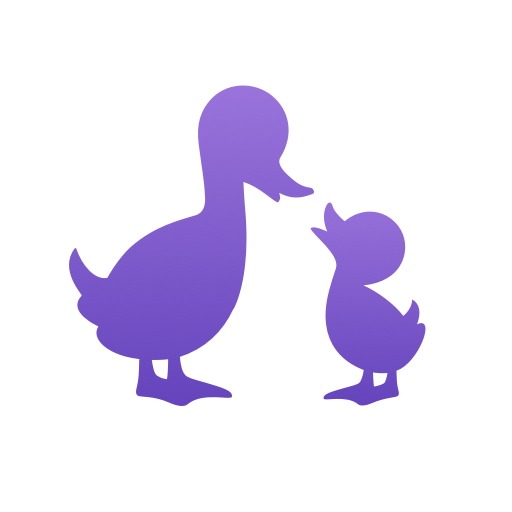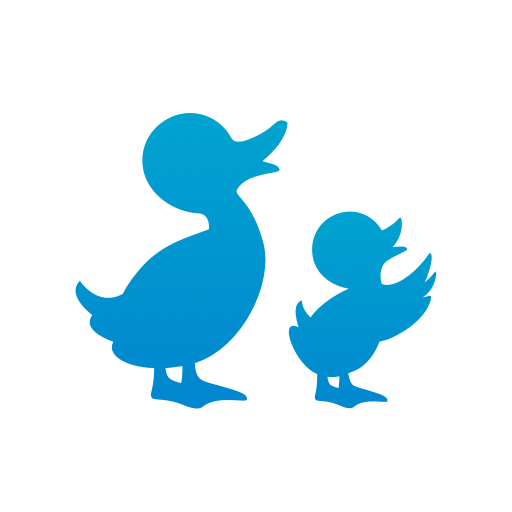
Storypark for Educators
Spiele auf dem PC mit BlueStacks - der Android-Gaming-Plattform, der über 500 Millionen Spieler vertrauen.
Seite geändert am: 6. Dezember 2019
Play Storypark for Educators on PC
For Educators:
• Record and revisit learning with the children you teach – add their voice to their stories with audio clips.
• Share learning via images, videos and text instantly with a child’s family.
• Receive and respond to feedback in realtime.
• Create accessible ePortfolios quickly and easily.
• Observe progress, improve learning outcomes, and deepen engagement between educators and families.
"Storypark has actually opened communication channels with working parents who we have been trying to engage all year.”
For Families:
• Be more involved in your child's learning via instant updates from their early learning service.
• Comment and communicate where and when you like.
• Record and capture moments in your child’s life and learning to share with educators and family.
• Observe progress, and revisit learning over time with your child.
• Private, safe and secure. Only those you approve can see the stories.
“Awesome resource, thank you for making it free and so easy to use! The design is a joy to navigate.”
"Today was my Grandson’s first day at Kindy and how lucky am I to be at work but still see the expressions on his face on his first day!! Just Magic!!"
What is Storypark?
Storypark is your own cloud-based private learning community. It’s helping educators, parents, grandparents and families in over 80 countries nurture learning more effectively together, ensuring every child has the opportunity to fulfil their unique potential.
Spiele Storypark for Educators auf dem PC. Der Einstieg ist einfach.
-
Lade BlueStacks herunter und installiere es auf deinem PC
-
Schließe die Google-Anmeldung ab, um auf den Play Store zuzugreifen, oder mache es später
-
Suche in der Suchleiste oben rechts nach Storypark for Educators
-
Klicke hier, um Storypark for Educators aus den Suchergebnissen zu installieren
-
Schließe die Google-Anmeldung ab (wenn du Schritt 2 übersprungen hast), um Storypark for Educators zu installieren.
-
Klicke auf dem Startbildschirm auf das Storypark for Educators Symbol, um mit dem Spielen zu beginnen