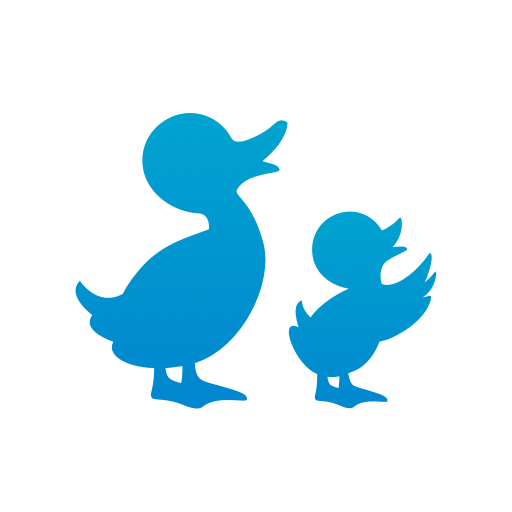このページには広告が含まれます

ストーリーパーク(家族用)
Educational | Storypark
BlueStacksを使ってPCでプレイ - 5憶以上のユーザーが愛用している高機能Androidゲーミングプラットフォーム
Play Storypark for Families on PC
Storypark for Families is designed for parents and their family. Help your child reach their unique potential in a private community of people who love and care most.
• Do you wonder what your child is doing when you're not there? With Storypark, educators can send you stories, photos, videos and messages while they work with your child.
• Record your child’s most precious moments in your very own interactive, fun-filled album, and tell the story of the most important little person in your life. Grab a quick photo or get creative with layouts, stickers, filters and overlaid text that really tell the whole story.
• Notify a family member, the whole family or your child’s educators when you’ve got something to share and they can respond with words or video messages.
• Observe progress and relive treasured memories with your child through your timeline.
• Explore a growing video library of fun learning activities you can do with your child.
• Your memories are stored safely in the cloud so family members can privately view them from anywhere in the world.
• Enjoyed by families in 150 countries and thousands of leading early childhood services around the world.
“Awesome resource, thank you for making it free and so easy to use! The design is a joy to navigate.”
“Today was my Grandson’s first day at Kindy and how lucky am I to be at work but still see the expressions on his face on his first day!! Just magic!!"
Website: www.storypark.com
Please follow us:
Facebook: https://facebook.com/StoryparkApp
Instagram: https://www.instagram.com/storyparkapp
Twitter: https://twitter.com/storyparkapp
LinkedIn: http://www.linkedin/company/storypark
• Do you wonder what your child is doing when you're not there? With Storypark, educators can send you stories, photos, videos and messages while they work with your child.
• Record your child’s most precious moments in your very own interactive, fun-filled album, and tell the story of the most important little person in your life. Grab a quick photo or get creative with layouts, stickers, filters and overlaid text that really tell the whole story.
• Notify a family member, the whole family or your child’s educators when you’ve got something to share and they can respond with words or video messages.
• Observe progress and relive treasured memories with your child through your timeline.
• Explore a growing video library of fun learning activities you can do with your child.
• Your memories are stored safely in the cloud so family members can privately view them from anywhere in the world.
• Enjoyed by families in 150 countries and thousands of leading early childhood services around the world.
“Awesome resource, thank you for making it free and so easy to use! The design is a joy to navigate.”
“Today was my Grandson’s first day at Kindy and how lucky am I to be at work but still see the expressions on his face on his first day!! Just magic!!"
Website: www.storypark.com
Please follow us:
Facebook: https://facebook.com/StoryparkApp
Instagram: https://www.instagram.com/storyparkapp
Twitter: https://twitter.com/storyparkapp
LinkedIn: http://www.linkedin/company/storypark
ストーリーパーク(家族用)をPCでプレイ
-
BlueStacksをダウンロードしてPCにインストールします。
-
GoogleにサインインしてGoogle Play ストアにアクセスします。(こちらの操作は後で行っても問題ありません)
-
右上の検索バーにストーリーパーク(家族用)を入力して検索します。
-
クリックして検索結果からストーリーパーク(家族用)をインストールします。
-
Googleサインインを完了してストーリーパーク(家族用)をインストールします。※手順2を飛ばしていた場合
-
ホーム画面にてストーリーパーク(家族用)のアイコンをクリックしてアプリを起動します。