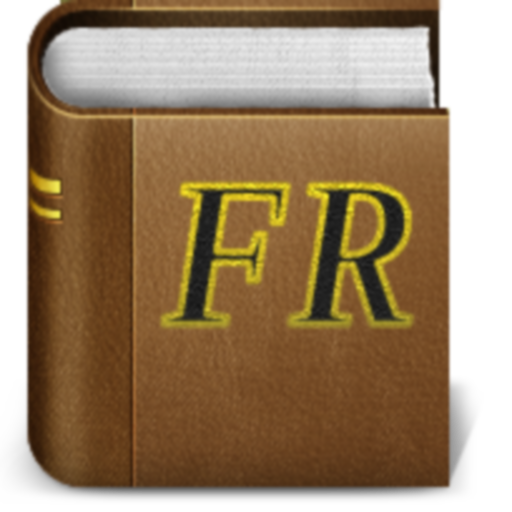StoryPlace
Play on PC with BlueStacks – the Android Gaming Platform, trusted by 500M+ gamers.
Page Modified on: December 9, 2019
Play StoryPlace on PC
We’ve created a platform for sharing true stories in a simplified written format of 1,000 words or less. The design is very user friendly and meant to NOT intimidate NON-writers. All stories are filtered by topics (eg. love, foodies, health, etc.) and are pinned to the location of where the story took place. As the user, you can search for stories about a specific topic or in a specific location. With our interactive map of geo-located stories, we aim to create STORY CULTURE, a new approach to tourism based on local peoples stories.
At StoryPlace we want to spread empathy, one story at a time.
Play StoryPlace on PC. It’s easy to get started.
-
Download and install BlueStacks on your PC
-
Complete Google sign-in to access the Play Store, or do it later
-
Look for StoryPlace in the search bar at the top right corner
-
Click to install StoryPlace from the search results
-
Complete Google sign-in (if you skipped step 2) to install StoryPlace
-
Click the StoryPlace icon on the home screen to start playing