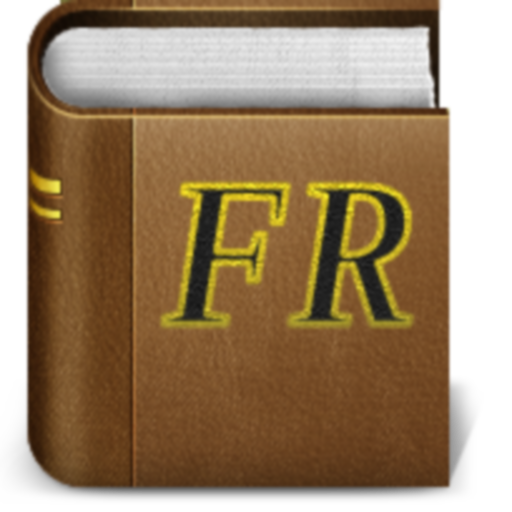このページには広告が含まれます

StoryPlace
ソーシャルネットワーク | StoryPlace
BlueStacksを使ってPCでプレイ - 5憶以上のユーザーが愛用している高機能Androidゲーミングプラットフォーム
Play StoryPlace on PC
Our core values are EMPATHY, SOLIDARITY, PHILANTHROPY, CULTURE and CONNECTION. At StoryPlace, it’s not about the selfie, it’s about the story. By using pen names and promoting anonymity, we want to take the ego out of the story and remind people that everyone has a story to tell, and every story has a lesson to teach.
We’ve created a platform for sharing true stories in a simplified written format of 1,000 words or less. The design is very user friendly and meant to NOT intimidate NON-writers. All stories are filtered by topics (eg. love, foodies, health, etc.) and are pinned to the location of where the story took place. As the user, you can search for stories about a specific topic or in a specific location. With our interactive map of geo-located stories, we aim to create STORY CULTURE, a new approach to tourism based on local peoples stories.
At StoryPlace we want to spread empathy, one story at a time.
We’ve created a platform for sharing true stories in a simplified written format of 1,000 words or less. The design is very user friendly and meant to NOT intimidate NON-writers. All stories are filtered by topics (eg. love, foodies, health, etc.) and are pinned to the location of where the story took place. As the user, you can search for stories about a specific topic or in a specific location. With our interactive map of geo-located stories, we aim to create STORY CULTURE, a new approach to tourism based on local peoples stories.
At StoryPlace we want to spread empathy, one story at a time.
StoryPlaceをPCでプレイ
-
BlueStacksをダウンロードしてPCにインストールします。
-
GoogleにサインインしてGoogle Play ストアにアクセスします。(こちらの操作は後で行っても問題ありません)
-
右上の検索バーにStoryPlaceを入力して検索します。
-
クリックして検索結果からStoryPlaceをインストールします。
-
Googleサインインを完了してStoryPlaceをインストールします。※手順2を飛ばしていた場合
-
ホーム画面にてStoryPlaceのアイコンをクリックしてアプリを起動します。