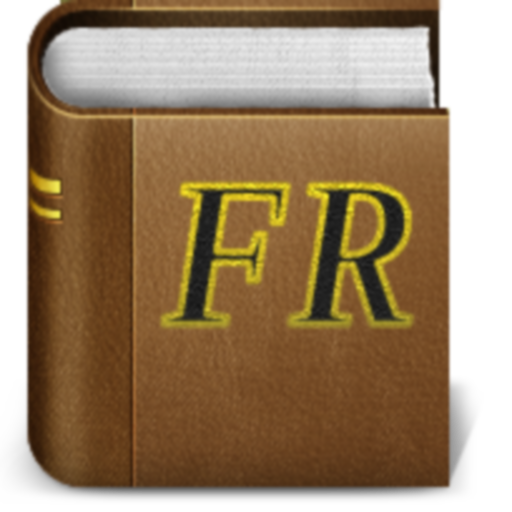StoryPlace
Jogue no PC com BlueStacks - A Plataforma de Jogos Android, confiada por mais de 500 milhões de jogadores.
Página modificada em: 9 de dezembro de 2019
Play StoryPlace on PC
We’ve created a platform for sharing true stories in a simplified written format of 1,000 words or less. The design is very user friendly and meant to NOT intimidate NON-writers. All stories are filtered by topics (eg. love, foodies, health, etc.) and are pinned to the location of where the story took place. As the user, you can search for stories about a specific topic or in a specific location. With our interactive map of geo-located stories, we aim to create STORY CULTURE, a new approach to tourism based on local peoples stories.
At StoryPlace we want to spread empathy, one story at a time.
Jogue StoryPlace no PC. É fácil começar.
-
Baixe e instale o BlueStacks no seu PC
-
Conclua o login do Google para acessar a Play Store ou faça isso mais tarde
-
Procure por StoryPlace na barra de pesquisa no canto superior direito
-
Clique para instalar StoryPlace a partir dos resultados da pesquisa
-
Conclua o login do Google (caso você pulou a etapa 2) para instalar o StoryPlace
-
Clique no ícone do StoryPlace na tela inicial para começar a jogar