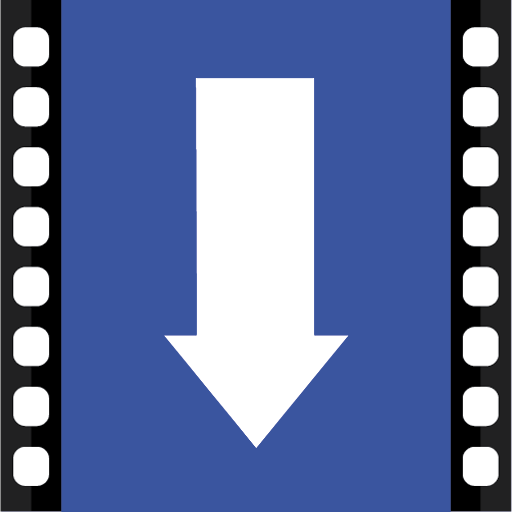Descargador de videos e historias
Juega en PC con BlueStacks: la plataforma de juegos Android, en la que confían más de 500 millones de jugadores.
Página modificada el: 24 de febrero de 2021
Play Video Downloader and Stories on PC
It's 100% free, easy and fast, and attractive design. It will always add many features.
How to use it:
1 - To download the video from Facebook, copy the video link from Facebook, and a notification will appear for our application to download the video easily. Or open the application and paste the link manually
2 - To download the video or Photo from Instagram, copy the video or Photo link from Instagram, and a notification will appear for our application to download the video easily. Or open the application and paste the link manually
3 - To download stories from Facebook, log in with your Facebook account and it will display all stories, choose a story and download it.
4 - To download stories from Instagram, log in with your Instagram account and it will display all stories, choose a story and download it.
5 - Download WhatsApp Status, enter the application and in the WhatsApp Status section, choose a case and click the download arrow to save.
Features:
1 - Ease of downloading the video, just copy the link and the video will be downloaded.
2 - Download videos and photos from Instagram
3 - Video Downloader for Facebook - Copy the link
4 - Download stories from Facebook
5 - Story Saver for Instagram
6 - Status Saver for WhatsApp
7 - Download video via the browser if the video is not downloaded directly
8 - Easy to use design
All this in one application by copying link. And more in the upcoming updates.
Note :
Our application is not affiliated with Facebook in any way. It is only a video download help tool.
The copyright of their owners is respected. So do not publish the video without the owner’s permission.
To express an opinion and tell us about adding features and fixing the application
Feel free to contact us
Email: mohammad1993sngop@gmail.com
Juega Descargador de videos e historias en la PC. Es fácil comenzar.
-
Descargue e instale BlueStacks en su PC
-
Complete el inicio de sesión de Google para acceder a Play Store, o hágalo más tarde
-
Busque Descargador de videos e historias en la barra de búsqueda en la esquina superior derecha
-
Haga clic para instalar Descargador de videos e historias desde los resultados de búsqueda
-
Complete el inicio de sesión de Google (si omitió el paso 2) para instalar Descargador de videos e historias
-
Haz clic en el ícono Descargador de videos e historias en la pantalla de inicio para comenzar a jugar