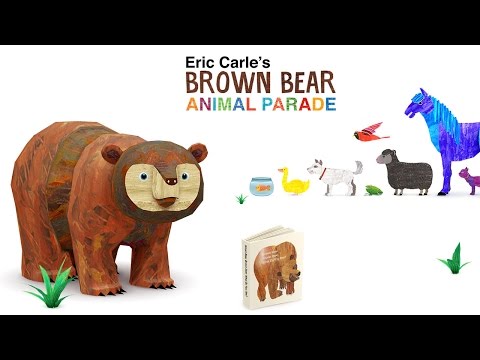Brown Bear
Jogue no PC com BlueStacks - A Plataforma de Jogos Android, confiada por mais de 500 milhões de jogadores.
Página modificada em: 13 de dez. de 2016
Run Brown Bear - Animal Parade on PC or Mac
Brown Bear – Animal Parade is an educational app developed by StoryToys. BlueStacks app player is the best platform to play this Android game on your PC or Mac for an immersive gaming experience.
Step into the whimsical world of Brown Bear – Animal Parade, where education meets entertainment in a vibrant and captivating app! This isn’t just any app; it’s a parade of learning and fun that will have kids and parents alike dancing with joy.
In this game play, your child will be the ringmaster of a colorful and musical animal parade. Inspired by the beloved book “”Brown Bear, Brown Bear, What Do You See?”” by Bill Martin Jr. and Eric Carle, this app brings iconic characters to life, from the brown bear to the red bird, each with its own playful personality.
But here’s the magic – it’s not just about digital interaction; it’s about learning through play. Your child will engage in delightful activities like sorting, matching, and creative storytelling, all while developing critical early learning skills.
Brown Bear – Animal Parade isn’t just an app; it’s a carnival of education, a symphony of colors and sounds, and a journey where every interaction is a step toward knowledge and fun. Are you ready to lead the parade and embark on a learning adventure with your child? Join the parade, and let the educational fun begin!
Download the Brown Bear – Animal Parade app now and play on PC with BlueStacks to experience the best Android games on your computer.
Jogue Brown Bear no PC. É fácil começar.
-
Baixe e instale o BlueStacks no seu PC
-
Conclua o login do Google para acessar a Play Store ou faça isso mais tarde
-
Procure por Brown Bear na barra de pesquisa no canto superior direito
-
Clique para instalar Brown Bear a partir dos resultados da pesquisa
-
Conclua o login do Google (caso você pulou a etapa 2) para instalar o Brown Bear
-
Clique no ícone do Brown Bear na tela inicial para começar a jogar