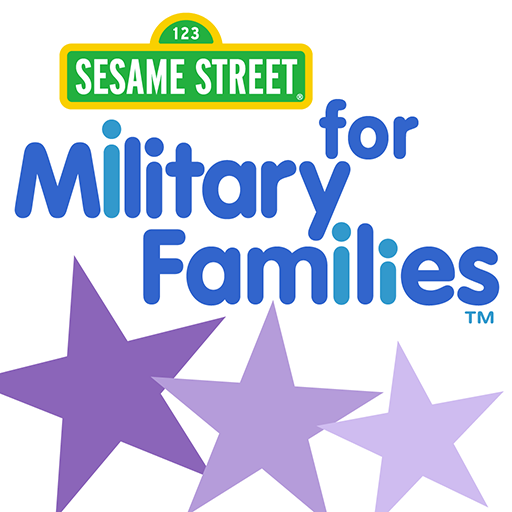Elmo Loves You
Spiele auf dem PC mit BlueStacks - der Android-Gaming-Plattform, der über 500 Millionen Spieler vertrauen.
Seite geändert am: 6. Februar 2017
Play Elmo Loves You on PC
** Winner of The Appy Awards Best Book App **
** Winner of the Children's Technology Review Editor's Choice Award **
** Best Pick App, Tech With Kids **
• Sesame Street’s very first 3-D pop up storybook app!
• Elmo narrates the whole story!
• Includes word highlighting to assist young readers.
• Based on Sesame Street's best-selling storybook.
• Enjoy 12 cute jigsaw puzzles with 4 different levels of difficulty.
• Create 12 3D scene builder pages with over 100 stickers featuring Elmo, Abby Cadabby, Big Bird and other Sesame Street characters. Press play to see your creation come to life!
FEATURES
• Real character voices—Elmo, Cookie Monster, Count von Count, and more!
• 15 interactive scenes
• 12 puzzles with 4 levels of play
• Over 100 stickers and 12 3D photographic sticker scenes that come to life
• Read-aloud narration on every page
• “Read with Elmo” or “Read it Myself” modes
• 3D experience—just like a real pop-up book!
• Reading tips for parents with connected Sesame Street videos
LEARN ABOUT
• Reading
• People and Places
• Emotions
___________________________________________
To learn more about Sesame Street visit www.sesamestreet.org
To learn more about StoryToys visit www.storytoys.com
________________________________________
STORYTOYS AWARDS
• Kidscreen Award
• Winner of the BolognaRagazzi Digital Award
• 11 Children’s Technology Review Editor’s Choice Awards
• 2 iLounge awards for best kids’ app
• 2 Mom’s Choice gold awards
• Mom’s Choice Silver award
• Shortlist nominations for the FutureBook Digital Innovation Award
• Best Kids’ App Ever winner
• Longlisted for the DBW Publishing innovation award
• 8 Tech With Kids Best Pick App Awards
________________________
STAY IN TOUCH!
• Stay in touch to hear about new releases and promotions:
• Visit us: storytoys.com
• Email us: For any technical issues please email us at support@storytoys.com
• Like us on Facebook: Facebook.com/StoryToys
• Follow us on Twitter: @StoryToys
Spiele Elmo Loves You auf dem PC. Der Einstieg ist einfach.
-
Lade BlueStacks herunter und installiere es auf deinem PC
-
Schließe die Google-Anmeldung ab, um auf den Play Store zuzugreifen, oder mache es später
-
Suche in der Suchleiste oben rechts nach Elmo Loves You
-
Klicke hier, um Elmo Loves You aus den Suchergebnissen zu installieren
-
Schließe die Google-Anmeldung ab (wenn du Schritt 2 übersprungen hast), um Elmo Loves You zu installieren.
-
Klicke auf dem Startbildschirm auf das Elmo Loves You Symbol, um mit dem Spielen zu beginnen