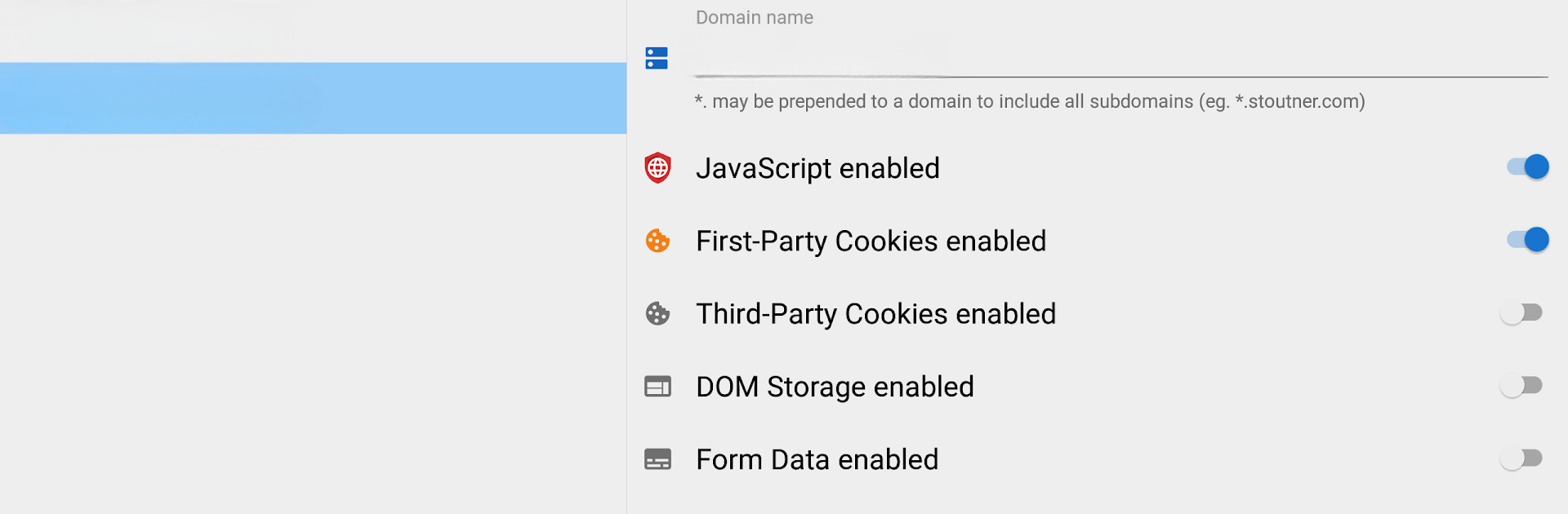
Privacy Browser
BlueStacksを使ってPCでプレイ - 5憶以上のユーザーが愛用している高機能Androidゲーミングプラットフォーム
Run Privacy Browser on PC or Mac
Why limit yourself to your small screen on the phone? Run Privacy Browser, an app by Stoutner, best experienced on your PC or Mac with BlueStacks, the world’s #1 Android emulator.
About the App
Ever felt like your web browser is sharing way too much info about you? Privacy Browser, made by Stoutner, is here to change that. This Communication app puts your privacy first—so you’re not silently tracked every time you open a new tab. It focuses on letting you control what data gets shared and what stays put, making your browsing experience more secure (and a bit more peaceful).
App Features
-
Ad Blocking Built-In
Tired of those distracting pop-ups and banners? Privacy Browser comes with EasyList ad blocking already set up, so cluttered web pages won’t be a problem anymore. -
Flexible Privacy Controls
Ever landed on a site that needs cookies or JavaScript to work? Instead of being forced to enable them everywhere, you can switch these features on just for the sites you trust. You can even set up rules for specific domains if you want. -
Proxy Support with Tor Orbot
If privacy is your top priority, Privacy Browser supports browsing through the Tor Orbot proxy. This extra layer helps keep your browsing habits hidden from prying eyes. -
SSL Certificate Pinning
Worried about whether a site’s connection is truly secure? This feature lets you lock down connections to make sure you’re only talking to the site you expect—no man-in-the-middle funny business. -
Easy Backup and Restore
Changing devices or just want to keep your setup safe? You can import and export your settings and bookmarks to make life a little easier. -
Based on Android WebView
Pages are displayed using Android’s built-in WebView, giving familiarity with a twist of extra privacy. (And if you’re using BlueStacks, you’ll notice everything runs just as smoothly as you’d want.) -
Customizable Domain Settings
Have favorite sites you visit often? Set up custom privacy preferences that automatically kick in when you visit them, so you don’t have to mess with settings every time.
If control, security, and a more private way to browse are what you’re after, this app keeps things simple but effective.
BlueStacks gives you the much-needed freedom to experience your favorite apps on a bigger screen. Get it now.
Privacy BrowserをPCでプレイ
-
BlueStacksをダウンロードしてPCにインストールします。
-
GoogleにサインインしてGoogle Play ストアにアクセスします。(こちらの操作は後で行っても問題ありません)
-
右上の検索バーにPrivacy Browserを入力して検索します。
-
クリックして検索結果からPrivacy Browserをインストールします。
-
Googleサインインを完了してPrivacy Browserをインストールします。※手順2を飛ばしていた場合
-
ホーム画面にてPrivacy Browserのアイコンをクリックしてアプリを起動します。
