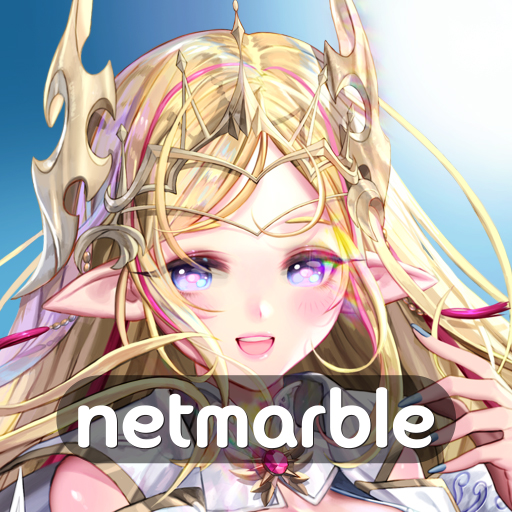ChaosMasters
Jogue no PC com BlueStacks - A Plataforma de Jogos Android, confiada por mais de 500 milhões de jogadores.
Página modificada em: 22 de janeiro de 2020
Play 카오스마스터즈 on PC or Mac
Prepare yourself to choose from many Rare Heroes as you do everything you can to defeat your enemies with essential and powerful combat equipment. Play ChaosMasters on PC and MAC with BlueStacks and use up to 10 heroes with different strategies against the Raid Boss monsters Slurp and Cerberus. Raid with your friends and develop your skills and unique abilities to strengthen up your heroes and collect many rewards in this turn-based battle role-playing game. Experience real-time fights in the Arena and Coliseum in the player versus player mode and match up to 15 heroes against each other. Download ChaosMasters on PC with BlueStacks and take your fighting skills to a higher level. You can count with BlueStacks to power up your heroes in order to make them even more dangerous to your opponents. Your mission is not easy, but only the will to stop the chaos has installed itself in your world can overcome this challenge. That’s what means being a hero, and that’s how you will manage to end up as victorious. Prove you can do that, or accept chaos as the ultimate ruler of your fate!
Jogue ChaosMasters no PC. É fácil começar.
-
Baixe e instale o BlueStacks no seu PC
-
Conclua o login do Google para acessar a Play Store ou faça isso mais tarde
-
Procure por ChaosMasters na barra de pesquisa no canto superior direito
-
Clique para instalar ChaosMasters a partir dos resultados da pesquisa
-
Conclua o login do Google (caso você pulou a etapa 2) para instalar o ChaosMasters
-
Clique no ícone do ChaosMasters na tela inicial para começar a jogar