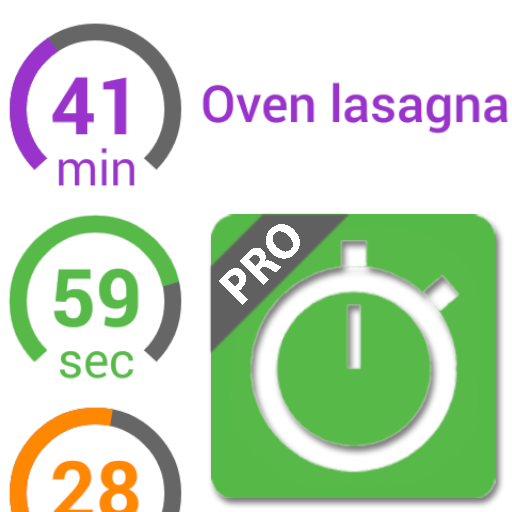STOVE Authenticator
Juega en PC con BlueStacks: la plataforma de juegos Android, en la que confían más de 500 millones de jugadores.
Página modificada el: 24 de septiembre de 2019
Play STOVE Authenticator on PC
STOVE Authenticator is an OTP (One Time Password) app that creates and controls an 8-digit OTP in the two-step verification to strengthen the security. Using the OTP authentication, STOVE Authenticator protects your account from password hacking, account fraud, disclosure of personal information, and other forms of attack.
※ How to Register STOVE Authenticator
① Install the STOVE Authenticator app from Google Play Store.
② Go to http://www.onstove.com from your PC or smartphone and log in.
③ In the top right menu, select My Info > STOVE Authenticator Settings.
④ Enter the unique number and authentication number displayed on the Authenticator app screen to register your STOVE Authenticator.
※ Supported Language
① Korean
② English
③ Japanese
④ Traditional Chinese
※ STOVE is the trademark of an online service provided by Smilegate Inc.
Juega STOVE Authenticator en la PC. Es fácil comenzar.
-
Descargue e instale BlueStacks en su PC
-
Complete el inicio de sesión de Google para acceder a Play Store, o hágalo más tarde
-
Busque STOVE Authenticator en la barra de búsqueda en la esquina superior derecha
-
Haga clic para instalar STOVE Authenticator desde los resultados de búsqueda
-
Complete el inicio de sesión de Google (si omitió el paso 2) para instalar STOVE Authenticator
-
Haz clic en el ícono STOVE Authenticator en la pantalla de inicio para comenzar a jugar