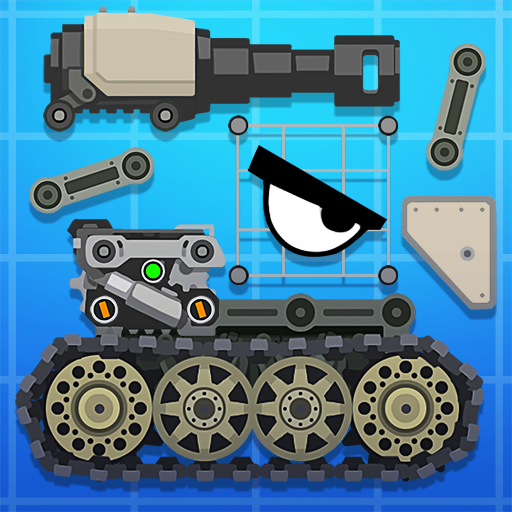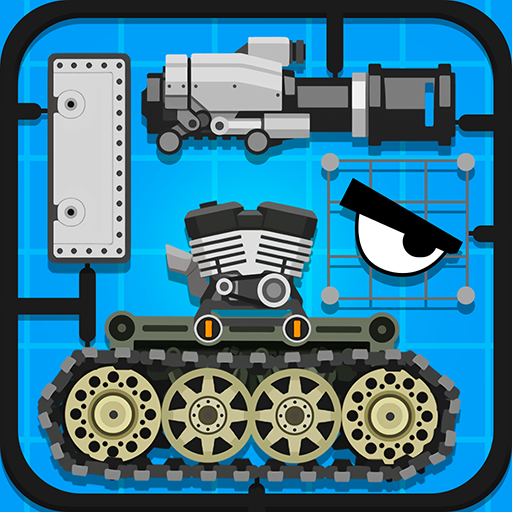
Super Tank Rumble
BlueStacksを使ってPCでプレイ - 5憶以上のユーザーが愛用している高機能Androidゲーミングプラットフォーム
Play Super Tank Rumble on PC or Mac
Forget unlocking those pre-made wimpy tanks. Play Super Tank Rumble on Mac and PC to create your very own Super Tanks… then use them to destroy your enemies! Play Super Tank Rumble to design your won Super Tank using a ginormous selection of parts and pieces. Don’t build only for destruction, though. With faces, eyes, and more, you can give your Super Tanks a true personality of their own, or create a Super Tank version of yourself.
Earn rewards for annihilating your opponents in violent PvP matches. Purchase new parts and upgrade the ones you have to create a force to truly be reckoned with. Show your dominance by sharing replays and your very own Blueprints to players, and purchase Blueprints from other players. Super Tank Rumble gives you the ultimate control over your tank battles.
Super Tank RumbleをPCでプレイ
-
BlueStacksをダウンロードしてPCにインストールします。
-
GoogleにサインインしてGoogle Play ストアにアクセスします。(こちらの操作は後で行っても問題ありません)
-
右上の検索バーにSuper Tank Rumbleを入力して検索します。
-
クリックして検索結果からSuper Tank Rumbleをインストールします。
-
Googleサインインを完了してSuper Tank Rumbleをインストールします。※手順2を飛ばしていた場合
-
ホーム画面にてSuper Tank Rumbleのアイコンをクリックしてアプリを起動します。