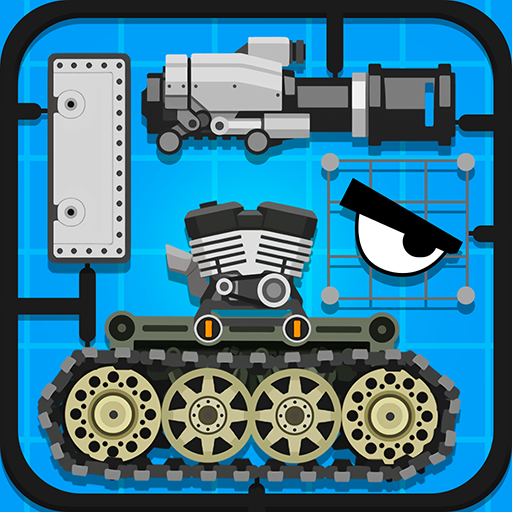このページには広告が含まれます

피풀 P.Pool
Social | Smilegate Holdings, Inc
BlueStacksを使ってPCでプレイ - 5憶以上のユーザーが愛用している高機能Androidゲーミングプラットフォーム
Play 피풀 P.Pool on PC
Make meetings more enjoyable with AR effects and virtual backgrounds!
Make your meeting special with AR effects and sensible virtual backgrounds!
From emoticons that can be expressed in various ways to moving emoticons such as Lost Ark Mokoko and Epic Seven!
Bring people closer with video chat!
Zoom in on all subjects, from club meetings, study groups, video conferences, and video calls with friends!
From gatherings with jjinchin to interest-based small gatherings! Meet new friends in public rooms!
Unlimited and free, even in large-scale communication!
Unlimited time, up to 1,000 people anytime, anywhere!
From concert performances to conferences and online webinars, enjoy the vivid realism as it is for unlimited free!
Watch Together!
With people who love the content you love!
Add reactions while talking in real-time chatting to a video that is more fun to watch together! New fun to enjoy with friends!
New ideas easily added to various materials!
Become a host and share various materials such as your screen, PPT, PDF, and photos, and add ideas with the whiteboard function! The more you share new ideas, the richer the conversation!
Smart phone, Windows, tablet, etc. anywhere with P.Pool conveniently!
▶ How to meet P.Pool more closely?
Official site: https://ppool.us/en
Official Blog: https://blog.naver.com/smileppool
Official Instagram: https://www.instagram.com/p.pool_official/
■ Guide to smartphone app access rights
When using the app, we request access to provide the following services.
In the case of optional access rights, you can use the basic functions of the service even if you do not allow it.
[Required access rights]
▶ File and Media: Used for setting profile, attaching and saving images when reporting events and events.
[Optional access rights]
▶ Camera: Used for video conversations and taking pictures.
▶ Nearby devices: Used to check the status of Bluetooth devices such as earphones and connect them.
▶ Microphone: Used for video and voice conversations.
▶ Contacts: Used to bring up the contact list when adding friends.
▶ Phone: Used to check the phone status during a conversation.
[How to revoke access right]
▶ Settings > Apps > Select permission item > Permission list > Select consent or withdrawal of access
※ The app may not provide an individual consent function, and access rights can be revoked by the above method.
■ For smooth service use, use a device that supports Android 8.0 or later.
Make your meeting special with AR effects and sensible virtual backgrounds!
From emoticons that can be expressed in various ways to moving emoticons such as Lost Ark Mokoko and Epic Seven!
Bring people closer with video chat!
Zoom in on all subjects, from club meetings, study groups, video conferences, and video calls with friends!
From gatherings with jjinchin to interest-based small gatherings! Meet new friends in public rooms!
Unlimited and free, even in large-scale communication!
Unlimited time, up to 1,000 people anytime, anywhere!
From concert performances to conferences and online webinars, enjoy the vivid realism as it is for unlimited free!
Watch Together!
With people who love the content you love!
Add reactions while talking in real-time chatting to a video that is more fun to watch together! New fun to enjoy with friends!
New ideas easily added to various materials!
Become a host and share various materials such as your screen, PPT, PDF, and photos, and add ideas with the whiteboard function! The more you share new ideas, the richer the conversation!
Smart phone, Windows, tablet, etc. anywhere with P.Pool conveniently!
▶ How to meet P.Pool more closely?
Official site: https://ppool.us/en
Official Blog: https://blog.naver.com/smileppool
Official Instagram: https://www.instagram.com/p.pool_official/
■ Guide to smartphone app access rights
When using the app, we request access to provide the following services.
In the case of optional access rights, you can use the basic functions of the service even if you do not allow it.
[Required access rights]
▶ File and Media: Used for setting profile, attaching and saving images when reporting events and events.
[Optional access rights]
▶ Camera: Used for video conversations and taking pictures.
▶ Nearby devices: Used to check the status of Bluetooth devices such as earphones and connect them.
▶ Microphone: Used for video and voice conversations.
▶ Contacts: Used to bring up the contact list when adding friends.
▶ Phone: Used to check the phone status during a conversation.
[How to revoke access right]
▶ Settings > Apps > Select permission item > Permission list > Select consent or withdrawal of access
※ The app may not provide an individual consent function, and access rights can be revoked by the above method.
■ For smooth service use, use a device that supports Android 8.0 or later.
피풀 P.PoolをPCでプレイ
-
BlueStacksをダウンロードしてPCにインストールします。
-
GoogleにサインインしてGoogle Play ストアにアクセスします。(こちらの操作は後で行っても問題ありません)
-
右上の検索バーに피풀 P.Poolを入力して検索します。
-
クリックして検索結果から피풀 P.Poolをインストールします。
-
Googleサインインを完了して피풀 P.Poolをインストールします。※手順2を飛ばしていた場合
-
ホーム画面にて피풀 P.Poolのアイコンをクリックしてアプリを起動します。