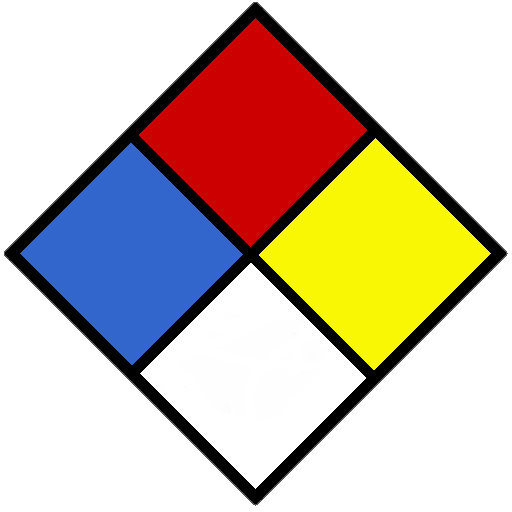Cargo Decoder
도서/참고자료 | Strategies In Software
5억명 이상의 게이머가 신뢰하는 안드로이드 게임 플랫폼 BlueStacks으로 PC에서 플레이하세요.
Play Cargo Decoder on PC
Cargo Decoder is your guide to what is in the truck or tanker next to you on the highway. Enter the 4 digit number from the DOT placard to learn about a material. See details from either the 2016 Emergency Response Guidebook (ERG2016), the 2012 Emergency Response Guidebook (ERG2012), or the 2008 Emergency Response Guidebook (ERG2008)
Powerful search capabilities will help you quickly find information by matching just part of the UN/NA number or material name. Cargo Decoder also supports Voice Search to make searches even faster.
Protective distance information, toxic inhalation hazards, and ERG2016 reference pages are just a touch away for emergency responders and HazMat personnel. A simple swipe quickly moves you to the information you need.
Cargo Decoder is my way to give back to the first responders who are always there for us. Cargo Decoder for Android will always be free and will never contain ads. Cargo Decoder uses no network bandwidth so information will always be available even if the cell network is not.
Cargo Decoder runs on just about every device running Android version 2.2 and later.
Cargo Decoder now supports sharing of material details. Select a material and touch the Share icon. Create a notebook of materials found using Evernote (Evernote can add GPS information too). Share information to others via email or text messaging. Configure the information about the material you want to share in Settings. Important: Sharing with Facebook does not work even though Facebook adds itself to the sharing list. Facebook says the behavior is "by design"(https://developers.facebook.com/bugs/332619626816423)
If you like Cargo Decoder, please consider supporting it by purchasing the Cargo Decoder Plus Upgrade Key. Installing the Cargo Decoder Plus Upgrade Key unlocks special features added to say “Thank you!” to our supporters.
Cargo Decoder Plus features include:
* A unique view of all materials that correspond to a Guide page. This view will be useful if you see a placard or Guide number and want to know what material it might be.
* Access to ERG2016, ERG2012, and ERG2008 reference pages.
Users who are not yet supporters can also use Plus features but will be periodically asked to consider become a Cargo Decoder supporter.
IMPORTANT NOTE: The 2016 Guidebook is only available in English and Spanish. Cargo Decoder will be updated to add the French 2016 Guidebook as soon as possible.
Powerful search capabilities will help you quickly find information by matching just part of the UN/NA number or material name. Cargo Decoder also supports Voice Search to make searches even faster.
Protective distance information, toxic inhalation hazards, and ERG2016 reference pages are just a touch away for emergency responders and HazMat personnel. A simple swipe quickly moves you to the information you need.
Cargo Decoder is my way to give back to the first responders who are always there for us. Cargo Decoder for Android will always be free and will never contain ads. Cargo Decoder uses no network bandwidth so information will always be available even if the cell network is not.
Cargo Decoder runs on just about every device running Android version 2.2 and later.
Cargo Decoder now supports sharing of material details. Select a material and touch the Share icon. Create a notebook of materials found using Evernote (Evernote can add GPS information too). Share information to others via email or text messaging. Configure the information about the material you want to share in Settings. Important: Sharing with Facebook does not work even though Facebook adds itself to the sharing list. Facebook says the behavior is "by design"(https://developers.facebook.com/bugs/332619626816423)
If you like Cargo Decoder, please consider supporting it by purchasing the Cargo Decoder Plus Upgrade Key. Installing the Cargo Decoder Plus Upgrade Key unlocks special features added to say “Thank you!” to our supporters.
Cargo Decoder Plus features include:
* A unique view of all materials that correspond to a Guide page. This view will be useful if you see a placard or Guide number and want to know what material it might be.
* Access to ERG2016, ERG2012, and ERG2008 reference pages.
Users who are not yet supporters can also use Plus features but will be periodically asked to consider become a Cargo Decoder supporter.
IMPORTANT NOTE: The 2016 Guidebook is only available in English and Spanish. Cargo Decoder will be updated to add the French 2016 Guidebook as soon as possible.
PC에서 Cargo Decoder 플레이해보세요.
-
BlueStacks 다운로드하고 설치
-
Google Play 스토어에 로그인 하기(나중에 진행가능)
-
오른쪽 상단 코너에 Cargo Decoder 검색
-
검색 결과 중 Cargo Decoder 선택하여 설치
-
구글 로그인 진행(만약 2단계를 지나갔을 경우) 후 Cargo Decoder 설치
-
메인 홈화면에서 Cargo Decoder 선택하여 실행