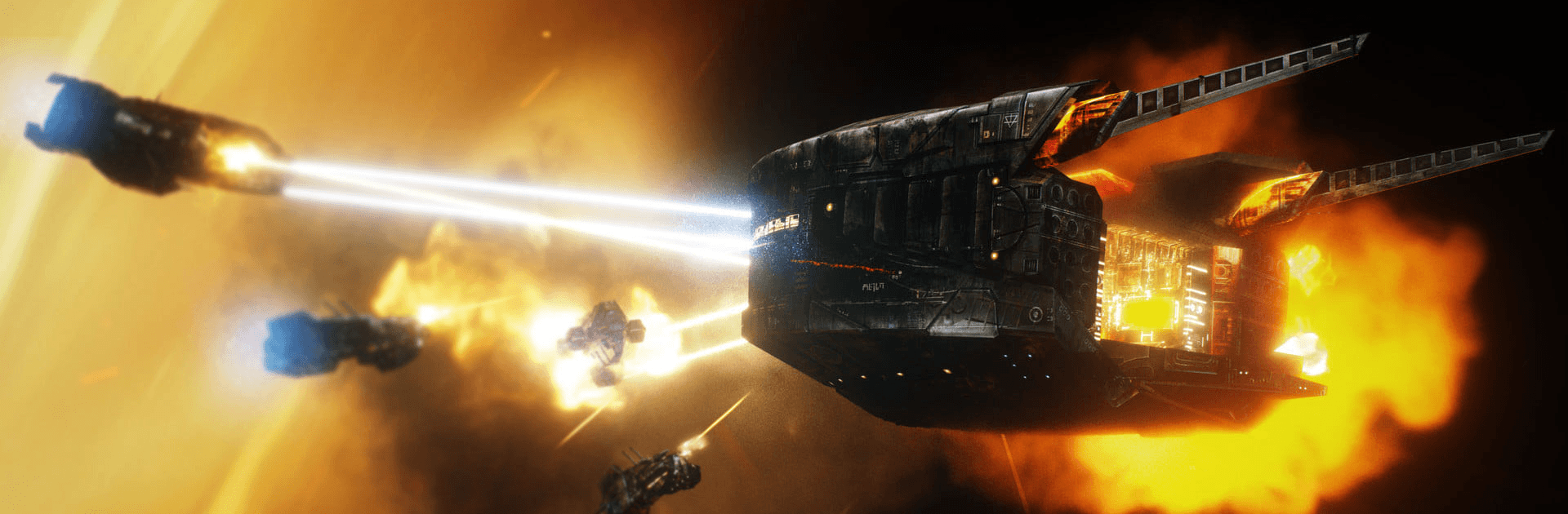

Homeworld Mobile: Sci-Fi MMO
Juega en PC con BlueStacks: la plataforma de juegos Android, en la que confían más de 500 millones de jugadores.
Página modificada el: 7 dic 2023
Play Homeworld Mobile: Sci-Fi MMO on PC or Mac
Homeworld Mobile: Sci-Fi MMO is a strategy game developed by Gearbox Publishing. BlueStacks app player is the best platform to play this Android game on your PC or Mac for an immersive gaming experience!
Play Homeworld Mobile: Sci-Fi MMO on PC and enjoy this strategy space MMO from the large and gorgeous display on your PC! Are you ready to plan real-time battle strategies and defeat all enemies? Now is your chance – join the fight today!
In the Homeworld Mobile: Sci-Fi MMO PC Game, you will engage in a real-time battle strategy to conquer enemies! So get on this strategy space MMO, destroy enemy spaceships, and blow them up to eternal nothingness!
You’re a commander of the army and ships! Direct and control the fleet of ships to target enemies and avoid traps that can annihilate your team! An arsenal of weapons and battleships await your next command. Will you lead them on to victory or total defeat and annihilation?
Download Homeworld Mobile: Sci-Fi MMO on PC and find out just how good a commander you are! Then, it’s time to join the fight!
Juega Homeworld Mobile: Sci-Fi MMO en la PC. Es fácil comenzar.
-
Descargue e instale BlueStacks en su PC
-
Complete el inicio de sesión de Google para acceder a Play Store, o hágalo más tarde
-
Busque Homeworld Mobile: Sci-Fi MMO en la barra de búsqueda en la esquina superior derecha
-
Haga clic para instalar Homeworld Mobile: Sci-Fi MMO desde los resultados de búsqueda
-
Complete el inicio de sesión de Google (si omitió el paso 2) para instalar Homeworld Mobile: Sci-Fi MMO
-
Haz clic en el ícono Homeworld Mobile: Sci-Fi MMO en la pantalla de inicio para comenzar a jugar




