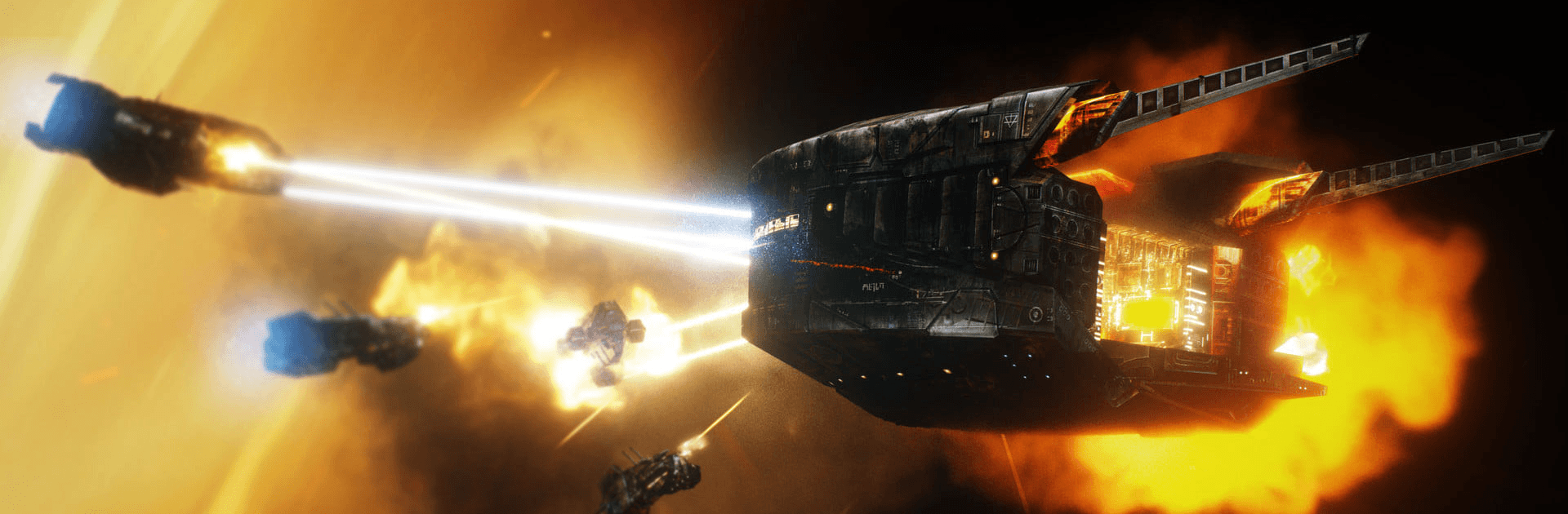

Homeworld Mobile: Sci-Fi MMO
BlueStacksを使ってPCでプレイ - 5憶以上のユーザーが愛用している高機能Androidゲーミングプラットフォーム
Play Homeworld Mobile: Sci-Fi MMO on PC or Mac
Homeworld Mobile: Sci-Fi MMO is a strategy game developed by Gearbox Publishing. BlueStacks app player is the best platform to play this Android game on your PC or Mac for an immersive gaming experience!
Play Homeworld Mobile: Sci-Fi MMO on PC and enjoy this strategy space MMO from the large and gorgeous display on your PC! Are you ready to plan real-time battle strategies and defeat all enemies? Now is your chance – join the fight today!
In the Homeworld Mobile: Sci-Fi MMO PC Game, you will engage in a real-time battle strategy to conquer enemies! So get on this strategy space MMO, destroy enemy spaceships, and blow them up to eternal nothingness!
You’re a commander of the army and ships! Direct and control the fleet of ships to target enemies and avoid traps that can annihilate your team! An arsenal of weapons and battleships await your next command. Will you lead them on to victory or total defeat and annihilation?
Download Homeworld Mobile: Sci-Fi MMO on PC and find out just how good a commander you are! Then, it’s time to join the fight!
Homeworld Mobile: Sci-Fi MMOをPCでプレイ
-
BlueStacksをダウンロードしてPCにインストールします。
-
GoogleにサインインしてGoogle Play ストアにアクセスします。(こちらの操作は後で行っても問題ありません)
-
右上の検索バーにHomeworld Mobile: Sci-Fi MMOを入力して検索します。
-
クリックして検索結果からHomeworld Mobile: Sci-Fi MMOをインストールします。
-
Googleサインインを完了してHomeworld Mobile: Sci-Fi MMOをインストールします。※手順2を飛ばしていた場合
-
ホーム画面にてHomeworld Mobile: Sci-Fi MMOのアイコンをクリックしてアプリを起動します。




