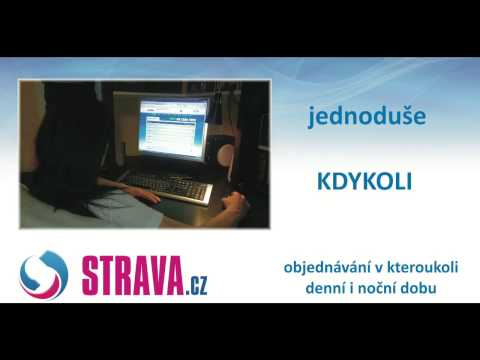Strava.cz
Mainkan di PC dengan BlueStacks – platform Game-Game Android, dipercaya oleh lebih dari 500 juta gamer.
Halaman Dimodifikasi Aktif: 19 Oktober 2018
Play Strava.cz on PC
The author of the application is Jakub Beránek and Public Information Service spol. s r.o. Please send suggestions or bug reports to info@strava.cz.
As of May 6, 2018, a completely new version of the application is being distributed among users.
If you have trouble with the application, check out the Knowledge Base at https://goo.gl/oABBZD.
Application Features:
- Display of food orders
- Ordering and unsubscribing
- Payments display
- Display of meals
- Account settings
- Information about the dining room
- notification of ordered food at set time
- notification of uninterrupted food at set time
- widget with display of ordered food
Mainkan Strava.cz di PC Mudah saja memulainya.
-
Unduh dan pasang BlueStacks di PC kamu
-
Selesaikan proses masuk Google untuk mengakses Playstore atau lakukan nanti
-
Cari Strava.cz di bilah pencarian di pojok kanan atas
-
Klik untuk menginstal Strava.cz dari hasil pencarian
-
Selesaikan proses masuk Google (jika kamu melewati langkah 2) untuk menginstal Strava.cz
-
Klik ikon Strava.cz di layar home untuk membuka gamenya