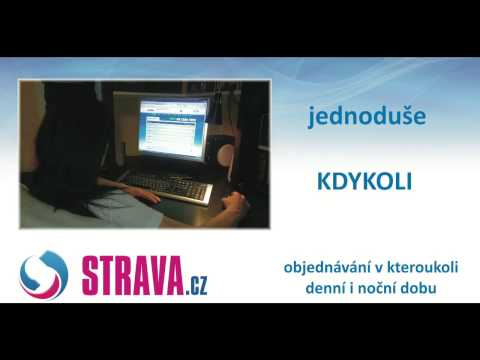Strava.cz
쇼핑 | Veřejná informační služba, spol. s r.o.
5억명 이상의 게이머가 신뢰하는 안드로이드 게임 플랫폼 BlueStacks으로 PC에서 플레이하세요.
Play Strava.cz on PC
The Android Strava.cz application serves for ordering a diet on the www.strava.cz online portal from a mobile device running Android. Ordering meals on the Internet is part of the catering systems supplied by the company Public Information Service spol. s r.o. It provides practically the same functionality for users as access to the portal through a web browser.
The author of the application is Jakub Beránek and Public Information Service spol. s r.o. Please send suggestions or bug reports to info@strava.cz.
As of May 6, 2018, a completely new version of the application is being distributed among users.
If you have trouble with the application, check out the Knowledge Base at https://goo.gl/oABBZD.
Application Features:
- Display of food orders
- Ordering and unsubscribing
- Payments display
- Display of meals
- Account settings
- Information about the dining room
- notification of ordered food at set time
- notification of uninterrupted food at set time
- widget with display of ordered food
The author of the application is Jakub Beránek and Public Information Service spol. s r.o. Please send suggestions or bug reports to info@strava.cz.
As of May 6, 2018, a completely new version of the application is being distributed among users.
If you have trouble with the application, check out the Knowledge Base at https://goo.gl/oABBZD.
Application Features:
- Display of food orders
- Ordering and unsubscribing
- Payments display
- Display of meals
- Account settings
- Information about the dining room
- notification of ordered food at set time
- notification of uninterrupted food at set time
- widget with display of ordered food
PC에서 Strava.cz 플레이해보세요.
-
BlueStacks 다운로드하고 설치
-
Google Play 스토어에 로그인 하기(나중에 진행가능)
-
오른쪽 상단 코너에 Strava.cz 검색
-
검색 결과 중 Strava.cz 선택하여 설치
-
구글 로그인 진행(만약 2단계를 지나갔을 경우) 후 Strava.cz 설치
-
메인 홈화면에서 Strava.cz 선택하여 실행