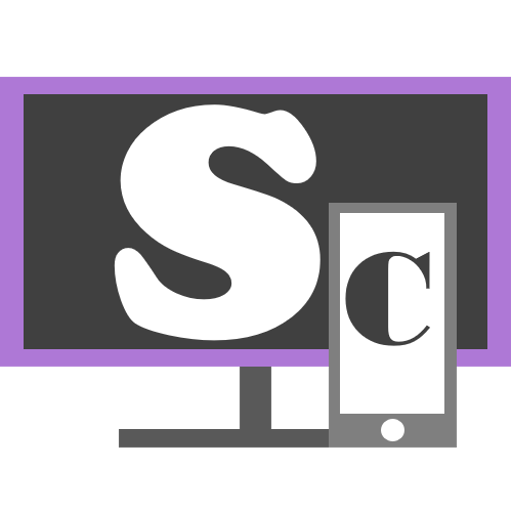Streamlabs OBS Remote Control
العب على الكمبيوتر الشخصي مع BlueStacks - نظام أندرويد للألعاب ، موثوق به من قبل أكثر من 500 مليون لاعب.
تم تعديل الصفحة في: 18 ديسمبر 2019
Play Streamlabs Deck on PC
The best hotkey system for when you stream from a computer!
No more need for expensive hardware! Use your mobile phone to control your desktop broadcast, to put even more power in your hands. Just link your device to Streamlabs OBS, using the same network that you are streaming from on your desktop or laptop, and you can instantly:
- switch between scenes and scene collections;
- control your broadcast;
- start and stop the recording of your live stream;
- toggle each and every source visibility;
- mute and unmute audio sources;
- precisely adjust the sound volume for your audio mixer sources.
- see your chats and recent events
- share your stream on social media
العب Streamlabs OBS Remote Control على جهاز الكمبيوتر. من السهل البدء.
-
قم بتنزيل BlueStacks وتثبيته على جهاز الكمبيوتر الخاص بك
-
أكمل تسجيل الدخول إلى Google للوصول إلى متجر Play ، أو قم بذلك لاحقًا
-
ابحث عن Streamlabs OBS Remote Control في شريط البحث أعلى الزاوية اليمنى
-
انقر لتثبيت Streamlabs OBS Remote Control من نتائج البحث
-
أكمل تسجيل الدخول إلى Google (إذا تخطيت الخطوة 2) لتثبيت Streamlabs OBS Remote Control
-
انقر على أيقونة Streamlabs OBS Remote Control على الشاشة الرئيسية لبدء اللعب